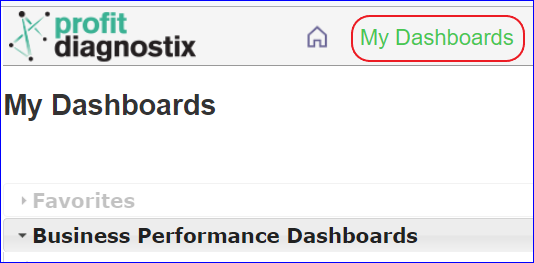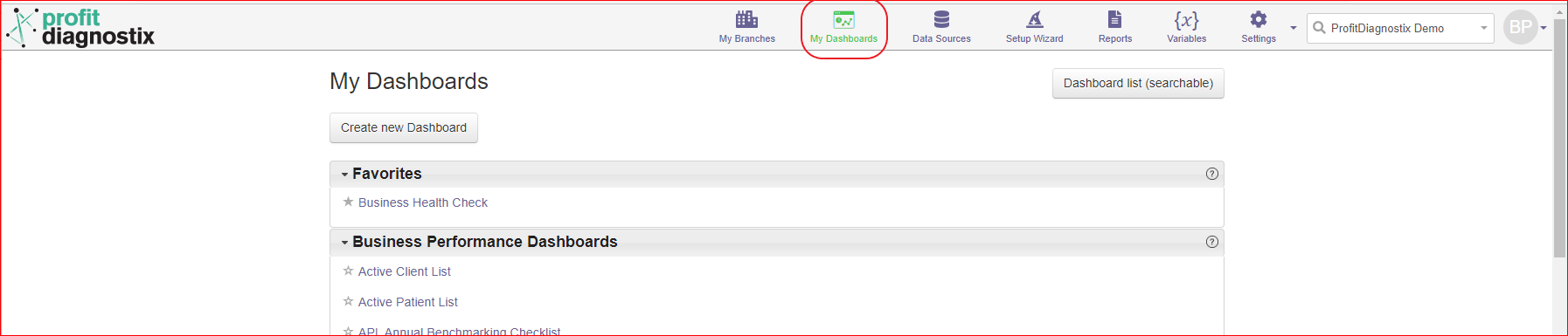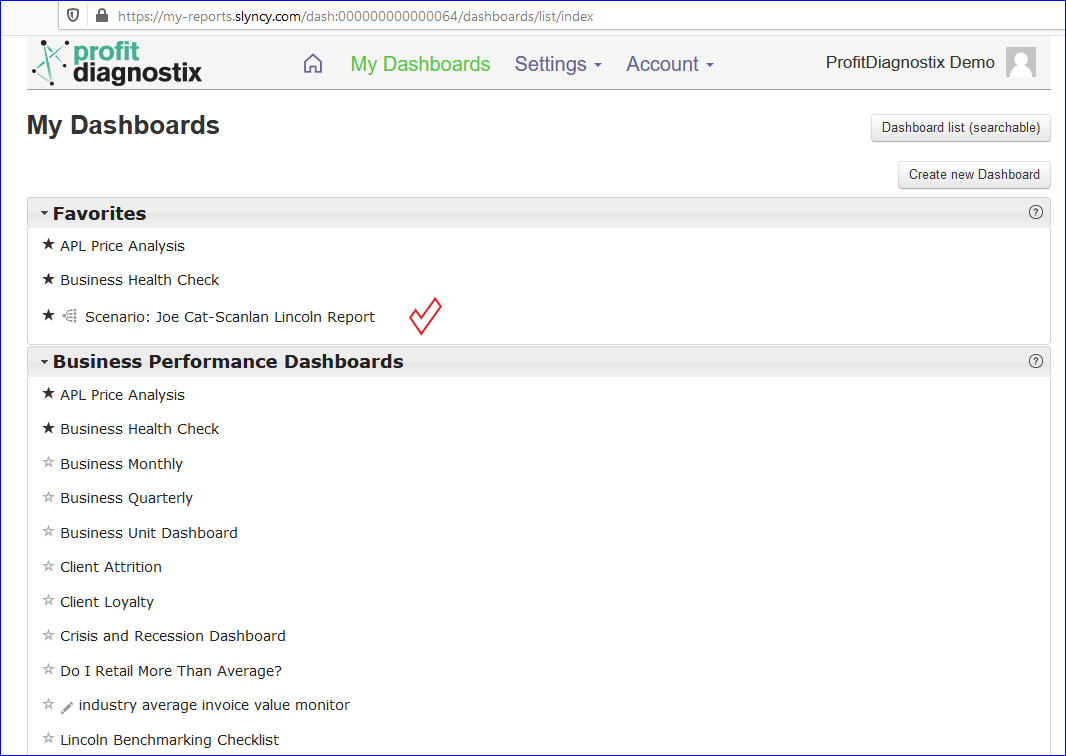...
| Info |
|---|
Navigation: Go to main menu → My Dashboards |
Instructions
A new PD Hub will usually have no favourites set. It will appear as a shaded grey indicating no favourites have been added yet.
To add a dashboard to favourites click on the star displayed to the left of the dashboard name.
...
3. As soon as you click on the star the dashboard is automatically added to favourites
...
A scenario can also be added to favourites.
A commonly used scenario can be accessed a lot faster by adding it to favourites
In the Scenario title you will notice a small Star as shown Below
...
Simply click on the star and this scenario will be added to favourites.
...
Related Articles
| Filter by label (Content by label) | ||
|---|---|---|
|
...