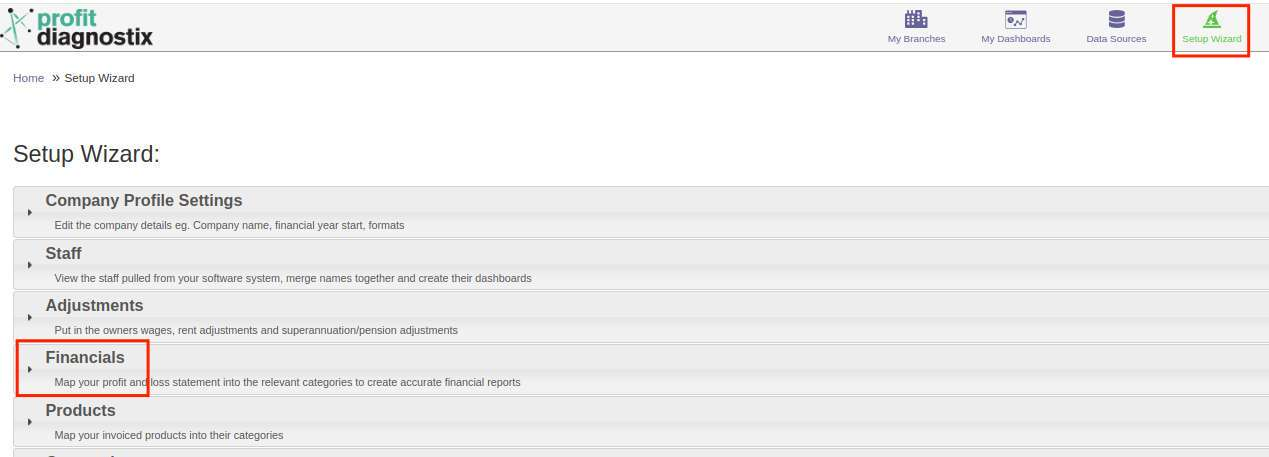...
| Info |
|---|
Navigation: Go to main menu → Settings → Setup Wizard → Financials |
...
How to map your General Ledger - from your Accounting software i.e. Xero, MYOB, Reckon or Sage.
Once Profit Diagnostix has established a read only link with your Accounting Software, the general ledger needs to be mapped into the relevant categories.
The unmapped accounts will be displayed in the right hand column under available accounts.
You click on the account and use the < > keys highlighted below to move an account into or out of a category.
No Accounts should be left in the Available Accounts Column when complete.
...
| Info |
|---|
Below is a link to a detailed demonstration on how to map your financials. |
...