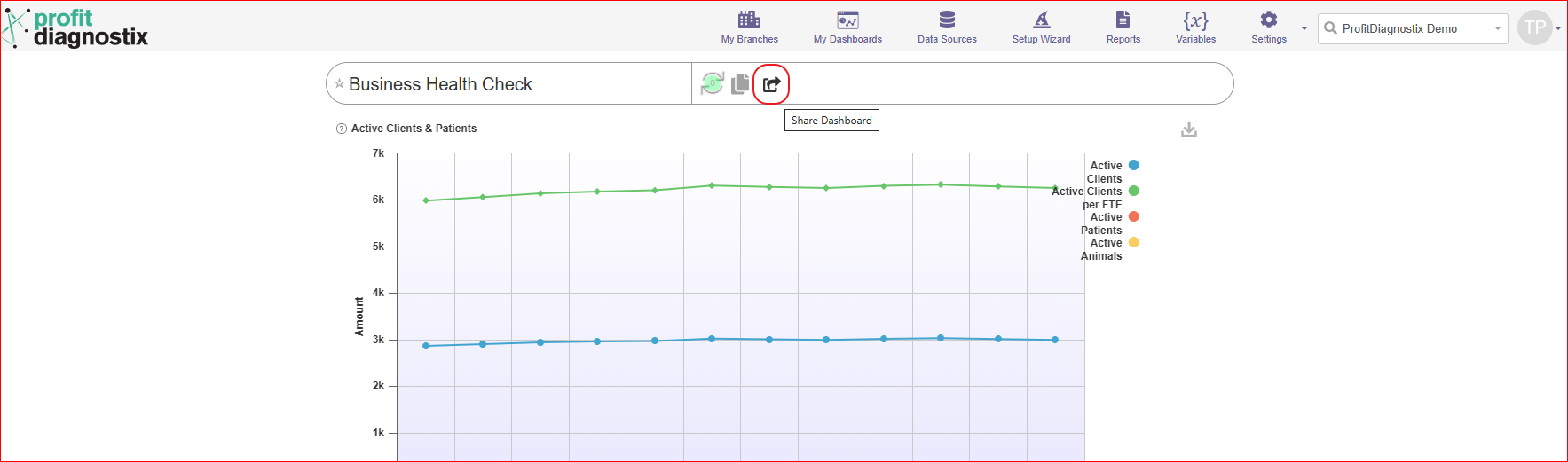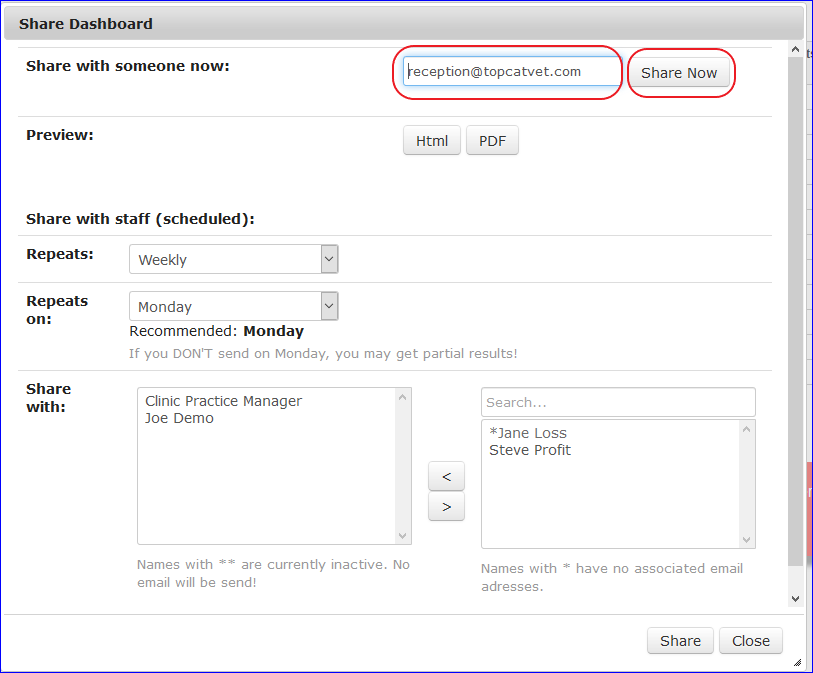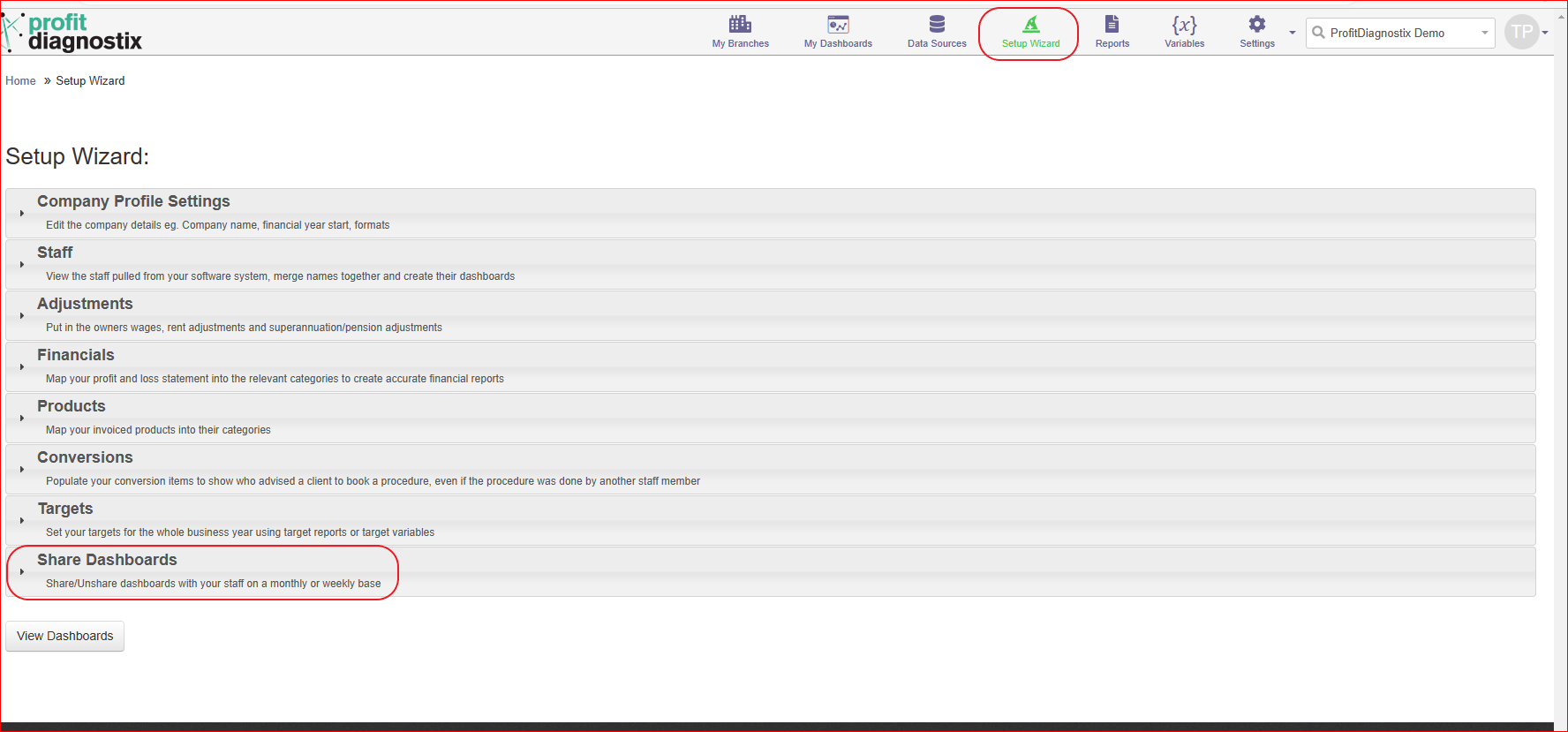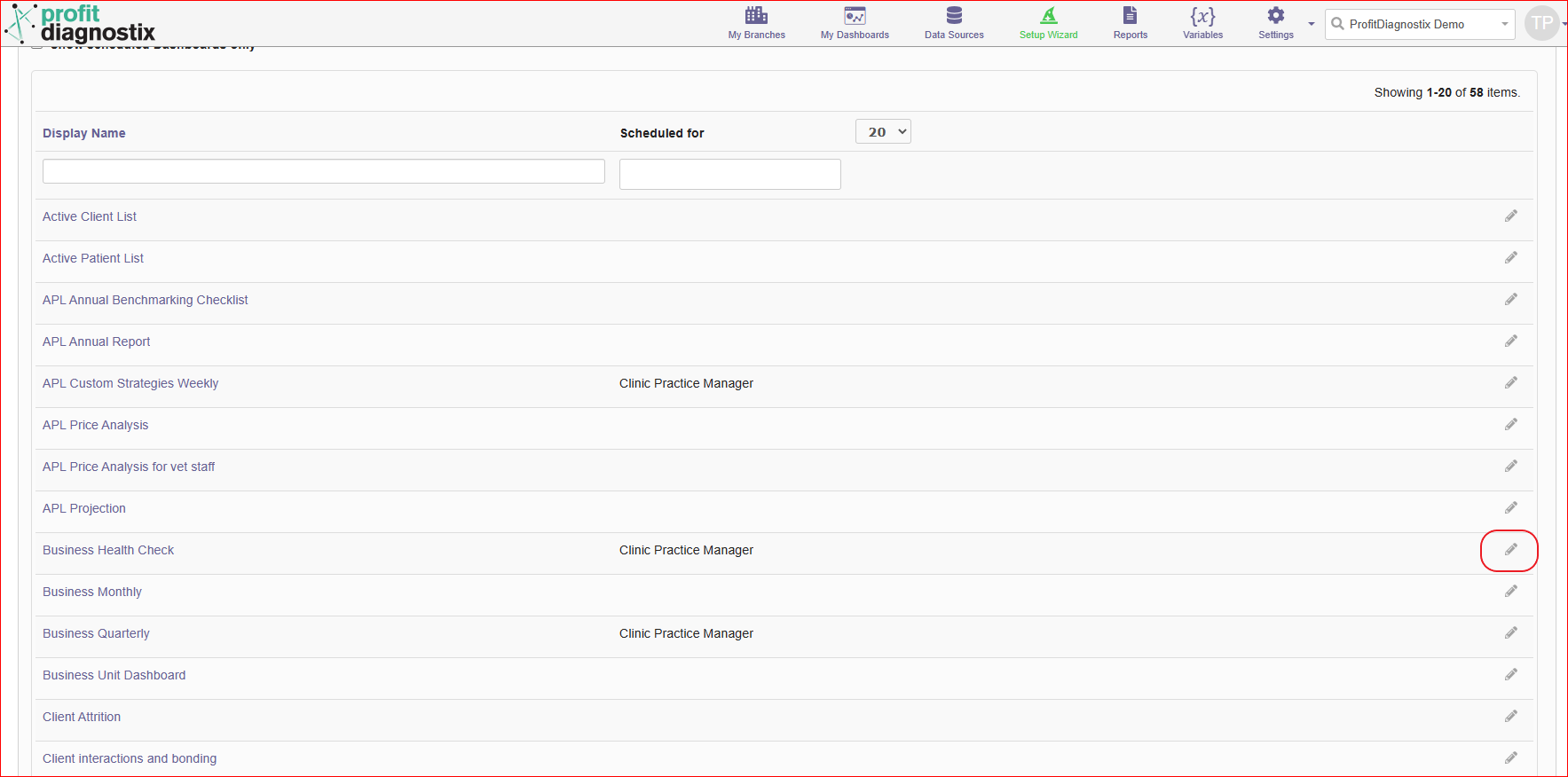...
You can share a dashboard or report to someone using email. This can be done from the dashboard or from the setup wizard.
...
Navigation: Go into main menu → Settings → Share Dashboards → Select report
...
| Info |
|---|
Click on an image to enlarge |
Share Dashboard now
Share from dashboard view
Goto the dashboard you wish to share now and click on the share Icon
Type in the email address in the share with someone now: box, then click the Share Now button.
Share from setup wizard
Alternatively goto the Setup Wizard → Share Dashboards → Click on the edit pencil ( Step 4 ) → then add the email and share as shown in ( step 2 )
Click on the edit pencil
Related Articles
| Filter by label (Content by label) | ||
|---|---|---|
|
...