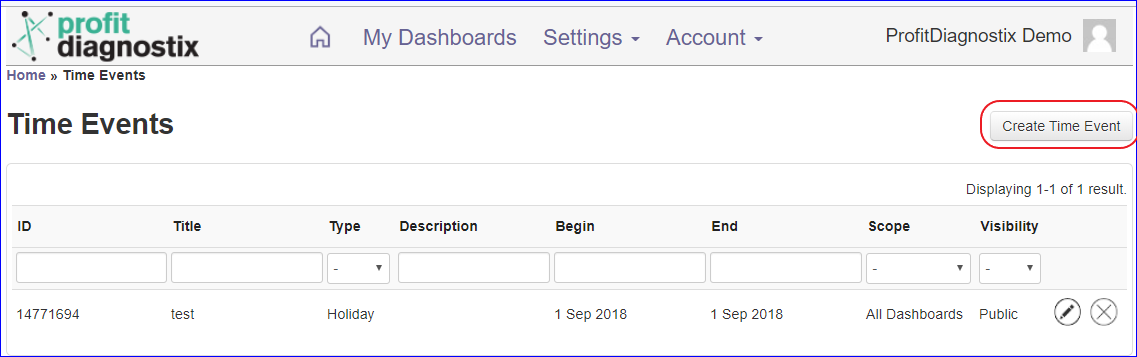Description
...
Flag a time event
An event in time can be flagged in all your reports or one single report.
| Info |
|---|
Navigation: Go to main menu → XXXXXXX → XXXXXX |
[insert small screenshots of the menu items above, keep them small so that we do not have to edit them if other screen changes occur]
Instructions
...
step 1
...
Settings → Time Events |
...
| Info |
|---|
Click on an Image to enlarge |
How to flag a time event
You can create a time event from the settings menu as shown above or by left clicking on a graph. When clicking the graph a pop up window display. The same window displays creating a time event from settings.
Click on Create a time event
step 3
step 4
Related Articles
...