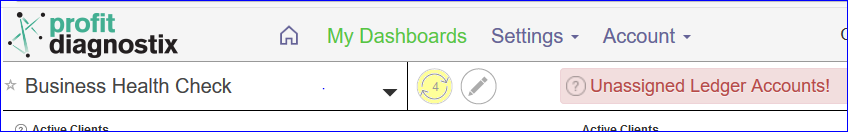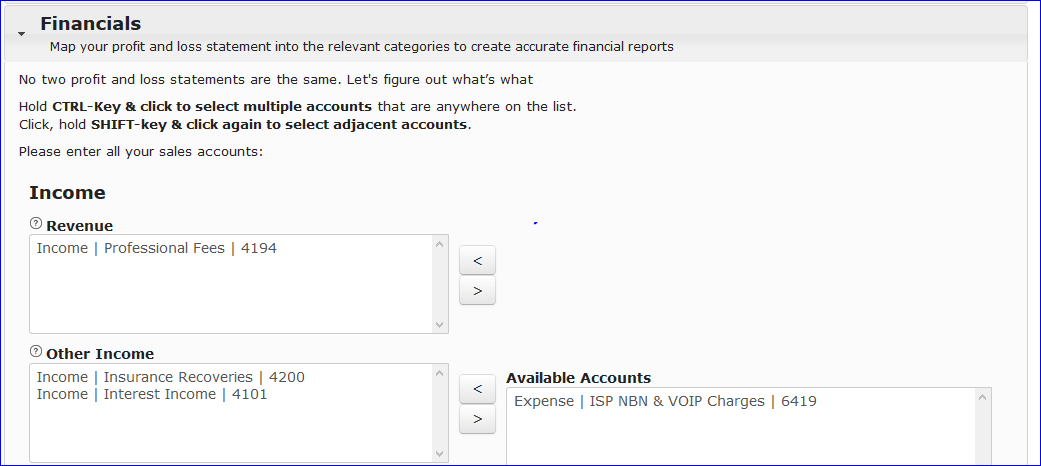...
A common problem includes unassigned Ledgers
| Info |
|---|
Navigation: Go to main menu → My Dashboards → any report |
Instructions
...
updating Unassigned Ledger
...
If your report is X days old. This could just be clearing the cache.
Caching allows Profitdiagnostix to 'remember' what a report looked like for a few days and load it up quickly from memory rather than run all the calculations again.
If a report is cached, you will see the yellow button with a number in the middle - this indicates how many days old it is.
...
Accounts
Unassigned Ledger Accounts will appear as a warning on any dashboard.
Go to the Main Menu → Settings → setup wizard → Financials Financials
Next click on the unassigned expense or income and move the new account using the arrows to the appropriate financial category. Save
For more information about financials → Financials
| Note |
|---|
Remember to save the change or the ledger account will remain unallocated |
Related Articles
| Filter by label (Content by label) | ||
|---|---|---|
|
...