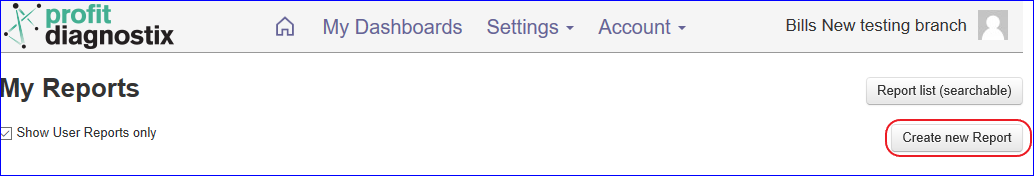...
| Info |
|---|
Navigation: Go to main menu → Settings → Reports → Create new Report |
[insert small screenshots of the menu items above, keep them small so that we do not have to edit them if other screen changes occur]
Instructions
...
step 1
...
step 2
...
step 3
...
How to create a new report
There are many report types and variables. below is a link that will instruct you on how to build a report.
Related Articles
| Filter by label (Content by label) | ||
|---|---|---|
|
...
|