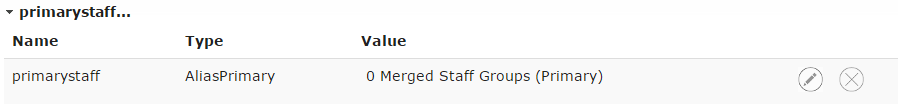Using the The Primary "Staff/Groups" may be when you are only looking at you primary staff - in this case the Doctors onlyvariable will only show you the Primary staff that was configured in Settings> Staff Aliases.
You can also see who is part of the Primary staff group when you go into Settings/Setup Wizard/Existing "Staff/Group"
...
Contains a list of Staff/Groups (configured in the setup wizard).
- Left selection field: Staff/Groups that are assigned to the variable
- Right selection box: Available Staff/Groups
Selected Staff/Groups can be copied between the boxes using the arrow buttons
- Add Variable
- Choose Primary "Staff/Groups"
- Edit the variable by clicking on the edit tool
- Here you can choose from your Primary staff which in this case is just the doctors (veterinarians)
...