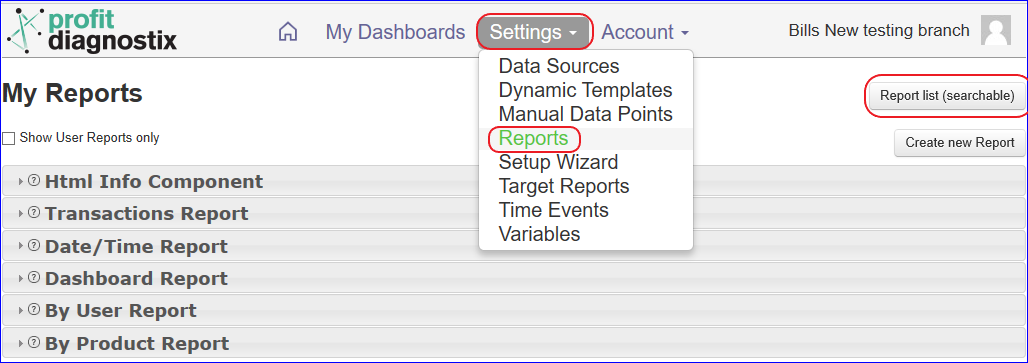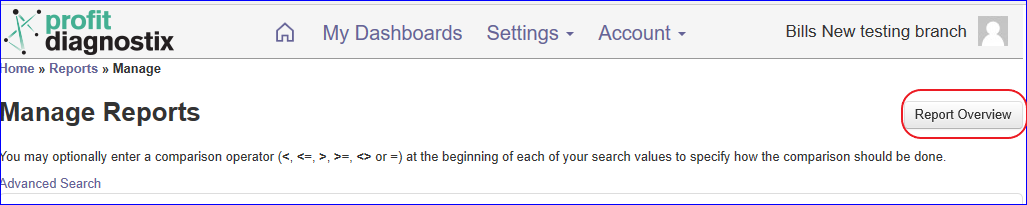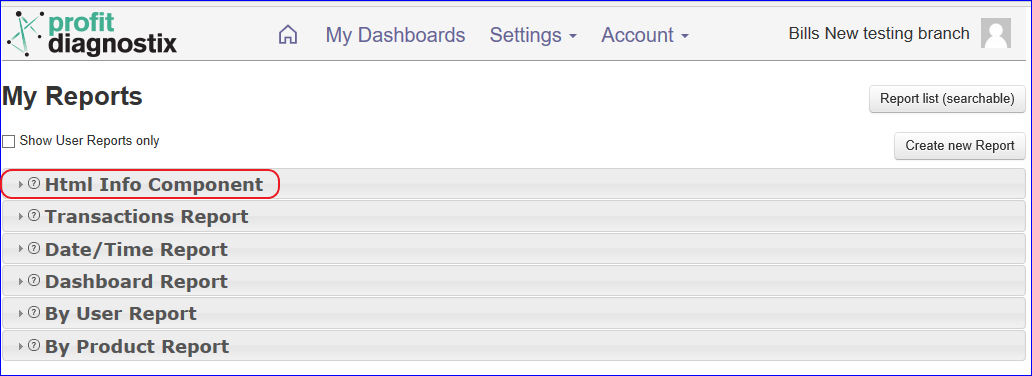...
| Info |
|---|
Navigation: Go to main menu → Settings → Reports → Report List (searchable) |
Instructions
...
step 1
...
step 2
...
step 3
...
Manage Reports
Click onto Report overview tab
Select the report you want by using the drop down tabs
| Info |
|---|
Click on images to enlarge |
Related Articles
| Filter by label (Content by label) | ||
|---|---|---|
|
...
|