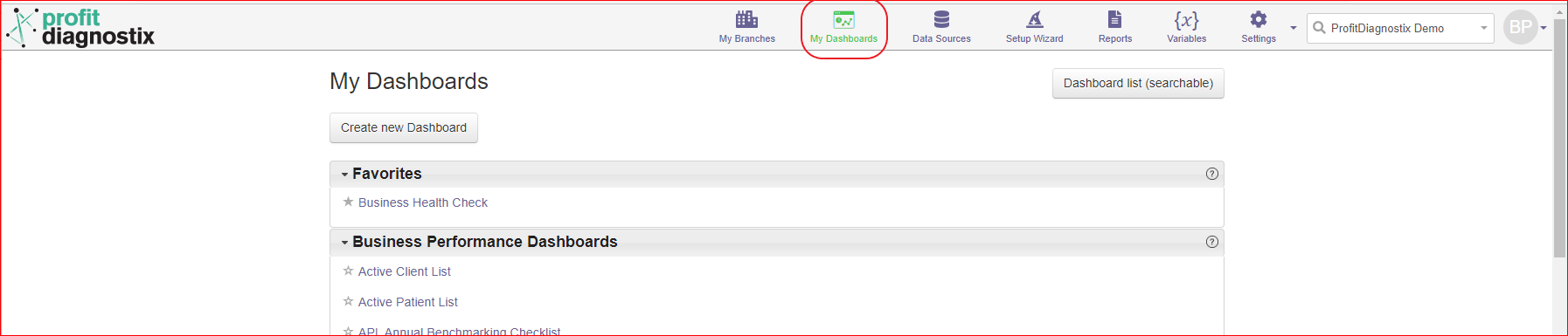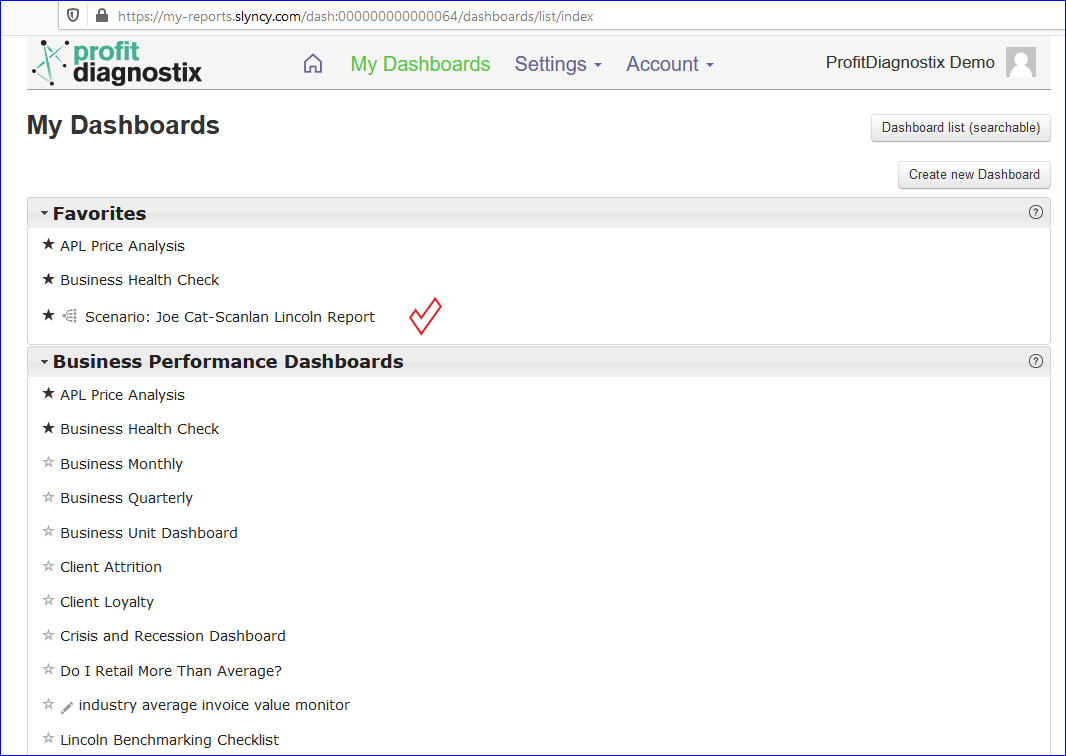...
| Info |
|---|
Navigation: Go to main menu → My Dashboards |
Instructions
A new PD Hub will usually have no favourites set. It will appear as a shaded grey indicating no favourites have been added yet.
To add a dashboard to favourites click on the star displayed to the left of the dashboard name
...
.
...
3. As soon as you click on the star the dashboard is automatically added to favourites
Below is an example of adding the Bus. Health Check
...
4. To remove a dashboard from favourites, simply click on the star now in black.
A scenario can also be added to favourites.
A commonly used scenario can be accessed a lot faster by adding it to favourites
In the Scenario title you will notice a small Star as shown Below
Simply click on the star and this scenario will be added to favourites.
Related Articles
| Filter by label (Content by label) | ||
|---|---|---|
|
...