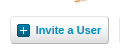In order for us to create business reports we need access to your Xero file. If you ever remove Smart Vet ProfitDiagnostix access in Xero, we will not be able to display your business reports and they will show incorrect information.
Please follow these instructions to give access to Smart VetProfitdiagnostix:
1) Log into Xero
Go to https://login.xero.com/
2) Navigate to the Users sitepractice name
Click Settings > General the practice name → Settings
...
Then click 'Users'
3) Click 'Invite a userUsers'
...
4) Click “Invite a User”
...
5) Enter the following details
First name: SmartProfit
Last Name: VetDiagnostix
Email: support@smartvetapp support@profitdiagnostix.com
Access: Standard with All Reports access
5Adviser
...
6) Click Continue
To finish the process, click continue
...
If you are having issues after you are connected, follow this link. /wiki/spaces/SI/pages/54760589.