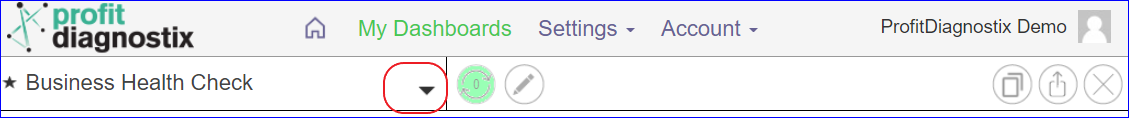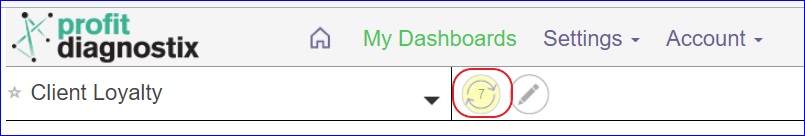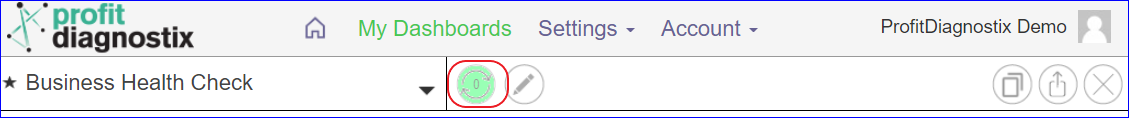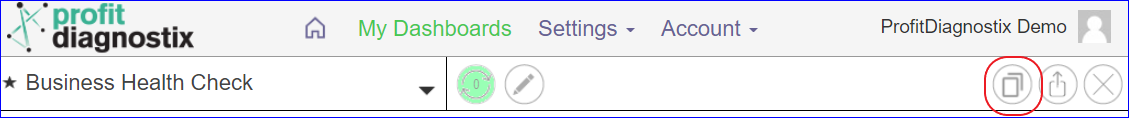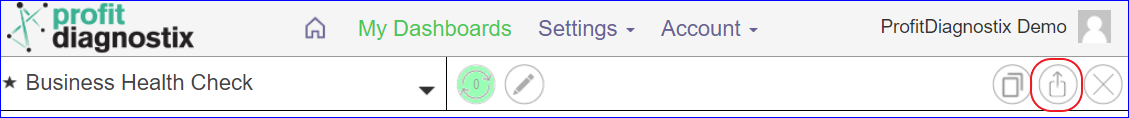...
| Info |
|---|
Click on an image to enlarge |
| Child pages (Children Display) |
|---|
Instructions
. Every dashboard has a drop down arrow to switch between dashboards. Click on the arrow and select the new dashboard you wish to navigate to.
The refresh button is yellow when a refresh is required to update a report with new data. It will be green when updated (as below)
The menu on each dashboard includes a copy dashboard. The copy dashboard will create an editable duplicated dashboard where you can make or test any modifications you may need.
To share a dashboard at the report level you can share a variety of ways. The share button is highlighted below.
...