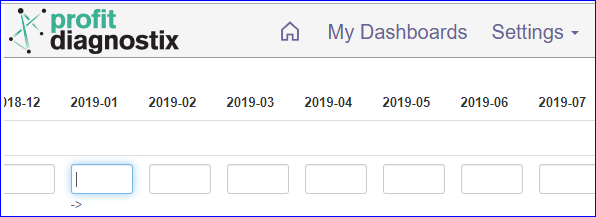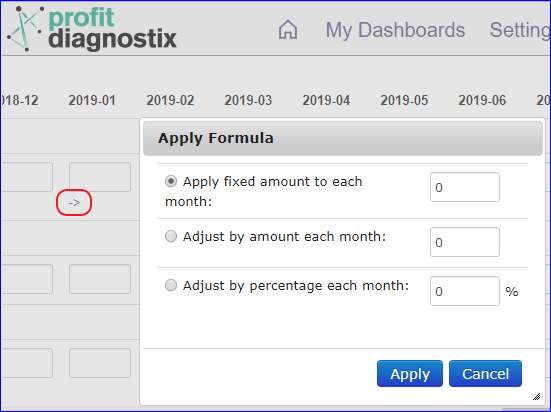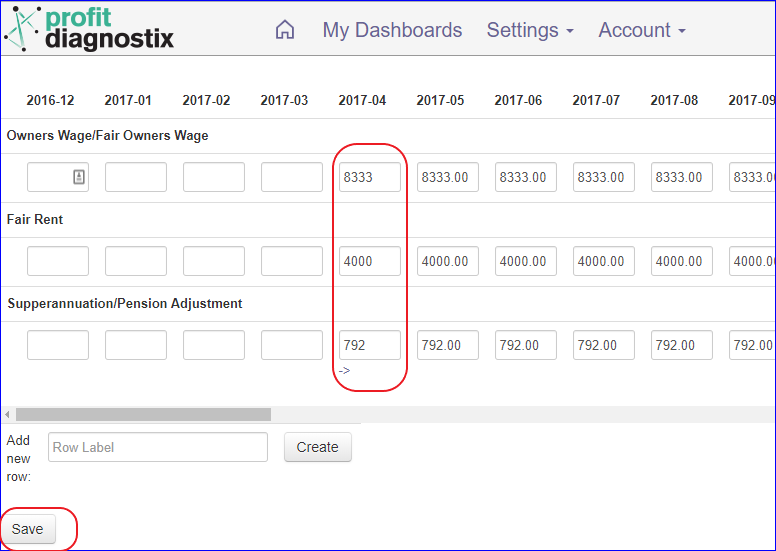...
You can enter a single amount for a month by entering the figure under the appropriate year/month
Under each data entry box there is the opportunity to enter a figure and fill forward until the next update. This is the best method. Click in the box → then on the -> under the box shown above. The Apply Formula Pop up box will appear.
Fill in the normalisation amount and click on the apply button. it will fill forward. See below.
Click on save once you finished.
Setting the wages when there is no accounting and wages not given. Calculate 40-44% of ( 43% National Average)
| Info |
|---|
Click on images to enlarge |
...