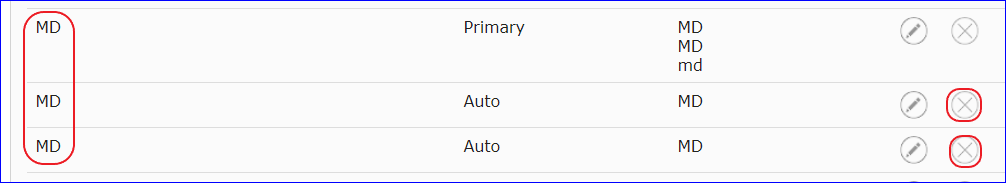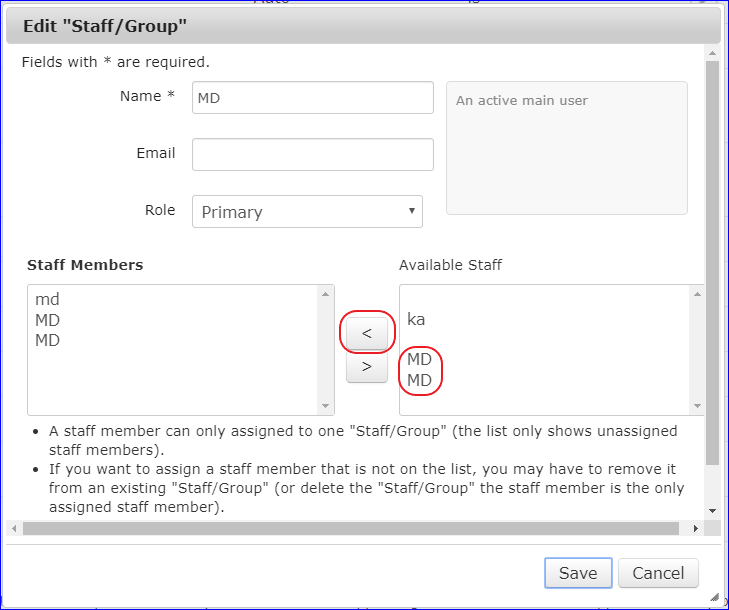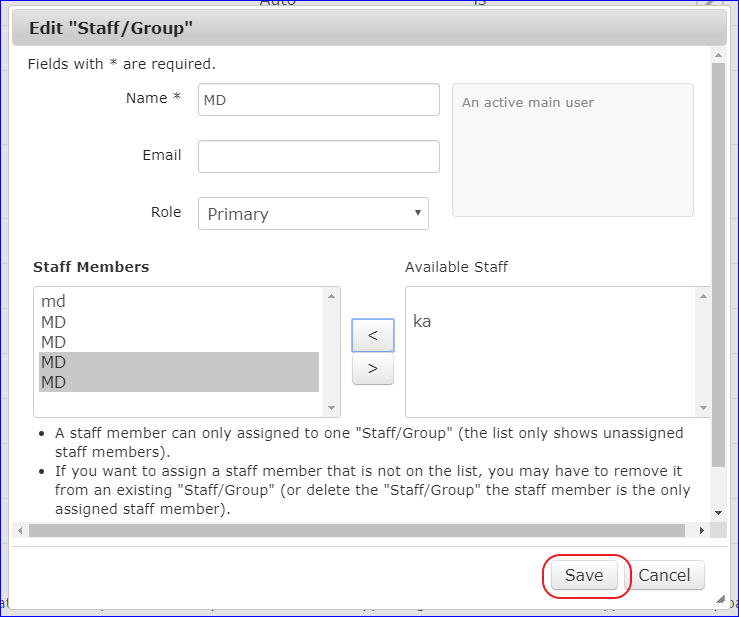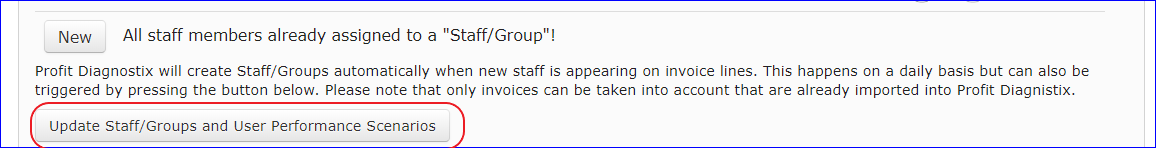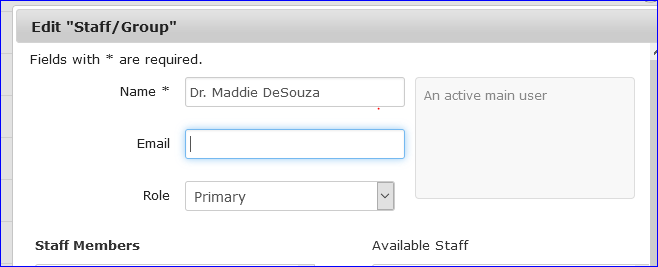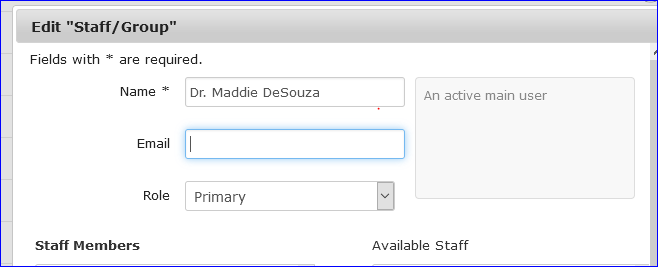...
Where there are multiple user names i.e. JC, Jc , jC JAC. or Joe C you can merge them into one name. This is particularly important for primary users as the conversion can be effected.
Delete the duplicated initials or names you wish to merge. This makes them available to merge. In this case MD Auto (x 2) to MD Primary. The Primary already has names merged previously.
Click on the X as highlighted below.
If the delete wont let you delete, update as at step 5. This can reset changes you have already made and reactivate the delete option.Click on the edit pencil beside the name that is remaining displayed. It will display the available names including the one you just deleted. Click on the name (one at a time), then the central arrow to move them across. If you move the wrong name it can be moved back the same way.
Click the save button
To activate the changes click on the Update staff/Groups and User Performance Scenarios button.
If going to view a report after this change you will need to refresh your report.
You can also change the initial MD to Dr. Maddie DeSouza. All dashboards and shared reports will then use the name in place of the MD initials.
New Profit Diagnostix Hub
...