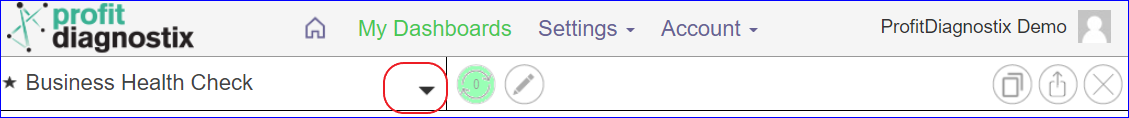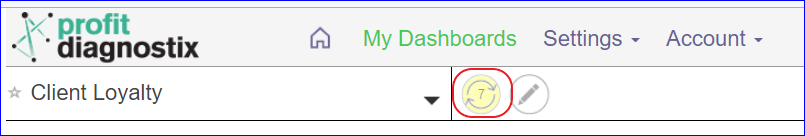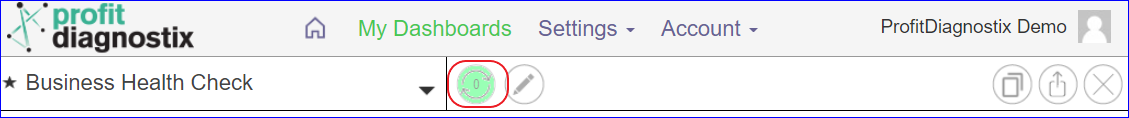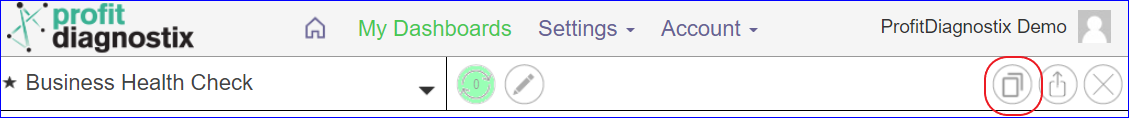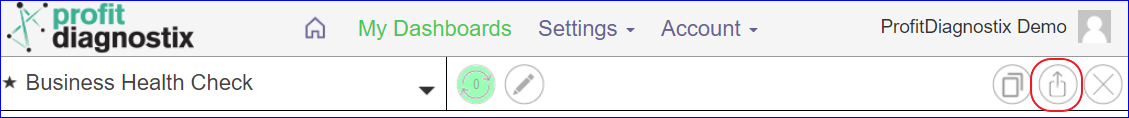...
| Info |
|---|
Navigation: Go to main menu → My Dashboards → Select Dashboard |
...
| Child pages (Children Display) |
|---|
Instructions
. Every dashboard has a drop down arrow to switch between dashboards. Click on the arrow and select the new dashboard you wish to navigate to.
The refresh button is yellow when a refresh is required to update a report with new data. It will be green when updated (as below)
The menu on each dashboard includes a copy dashboard. The copy dashboard will create an editable duplicated dashboard where you can make or test any modifications you may need.
To share a dashboard at the report level you can share a variety of ways. The share button is highlighted below.
| Note |
|---|
If choosing the Share Dashboards Periodically link below from the report level go to step 3 |
...