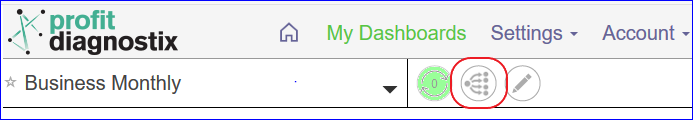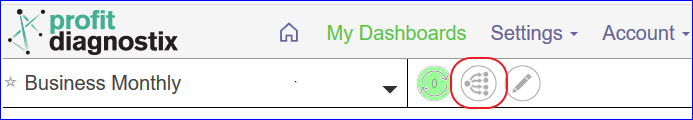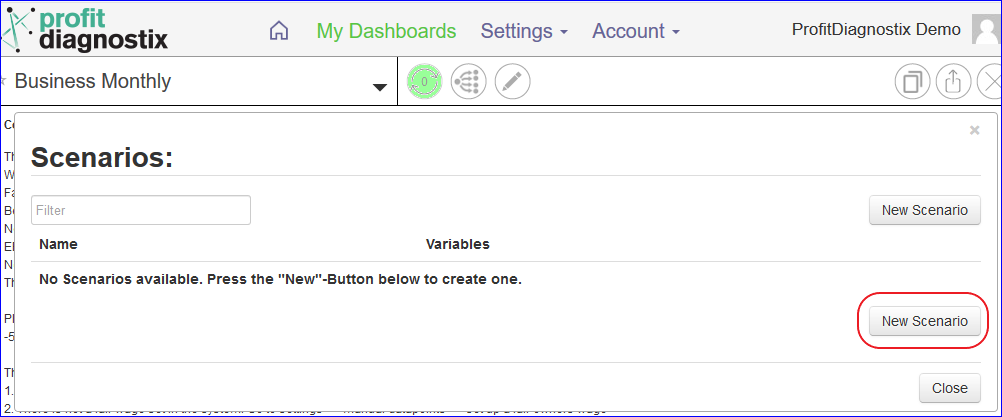...
Quite a number of the dashboards have the opportunity to create a scenario. Some allow staff filtering, and other others allow date filtering.
| Info |
|---|
Navigation: Go to main menu → XXXXXXX → XXXXXX |
[insert small screenshots of the menu items above, keep them small so that we do not have to edit them if other screen changes occur]
Instructions
...
step 1
...
step 2
...
then report your using |
Customising your dashboard.
Where applicable, at the top of your report you will have the Scenario button where you modify the criteria selected. The button is a shown below
Click on the New Scenario button
There is an edit pencil beside the name where you change the name of the scenario to easily reuse it at a later date.
step 4
Related Articles
| Filter by label (Content by label) | ||
|---|---|---|
|
...