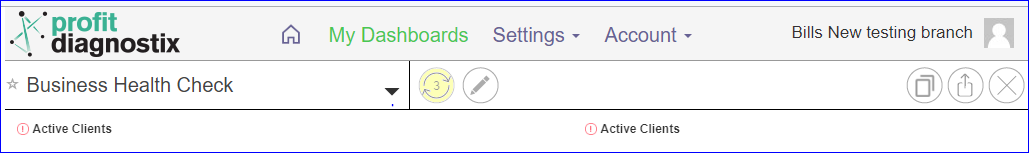Some common problems include dated reports or unassigned Ledgers
Navigation: Go to main menu → My Dashboards
Instructions Caching and Ledger
If your report is X days old. This could just be clearing the cache.
Caching allows Profitdiagnostix to 'remember' what a report looked like for a few days and load it up quickly from memory rather than run all the calculations again.
If a report is cached, you will see the yellow button with a number in the middle - this indicates how many days old it is.
If the button is green, it means it is up to date and 0 days old.
If you made a change to report, then reload it, it will be green and need to cached again.
step 4
Related Articles
[remember to add more labels]