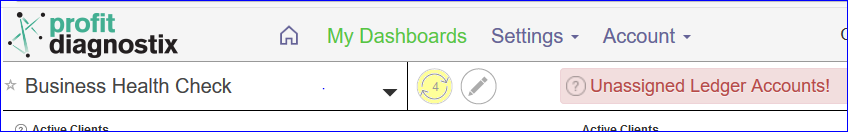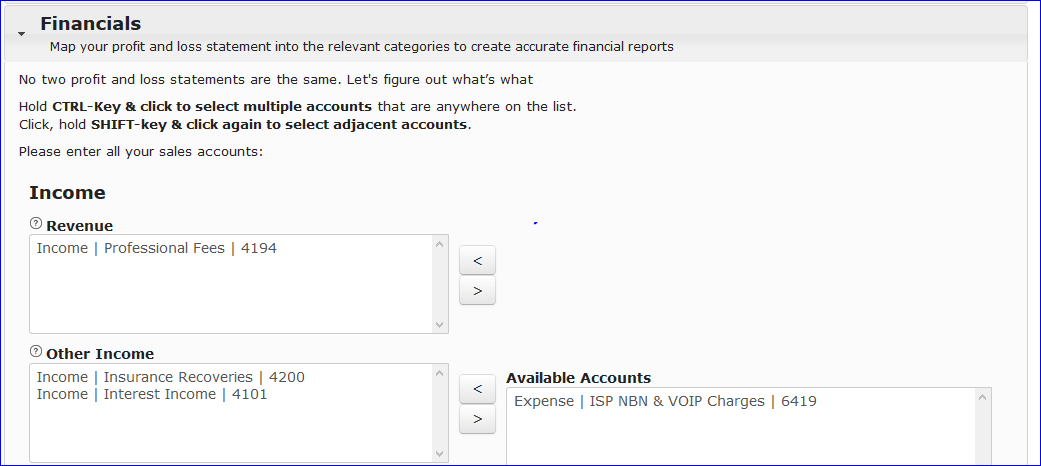A common problem includes unassigned Ledgers
Navigation: Go to main menu → My Dashboards → any report
Instructions updating Unassigned Ledger Accounts
Unassigned Ledger Accounts will appear as a warning on any dashboard.
Go to the Main Menu → Settings → setup wizard → Financials Financials
Next click on the unassigned expense or income and move the new account using the arrows to the appropriate financial category. Save
For more information about financials → Financials
Remember to save the change or the ledger account will remain unallocated