To activate a full update click on the drop down arrow beside Queue

Then click on Fullrun Queue

A full run queue updates all the data in Profit Diagnostix.
From here full queuing is the same as a Queue Link → Queue
Navigation: Go to main menu → Settings → Data Sources |
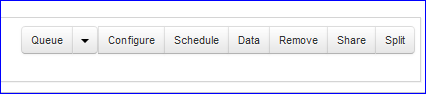
To activate a full update click on the drop down arrow beside Queue

Then click on Fullrun Queue

A full run queue updates all the data in Profit Diagnostix.
From here full queuing is the same as a Queue Link → Queue