Go to settings → Target Reports
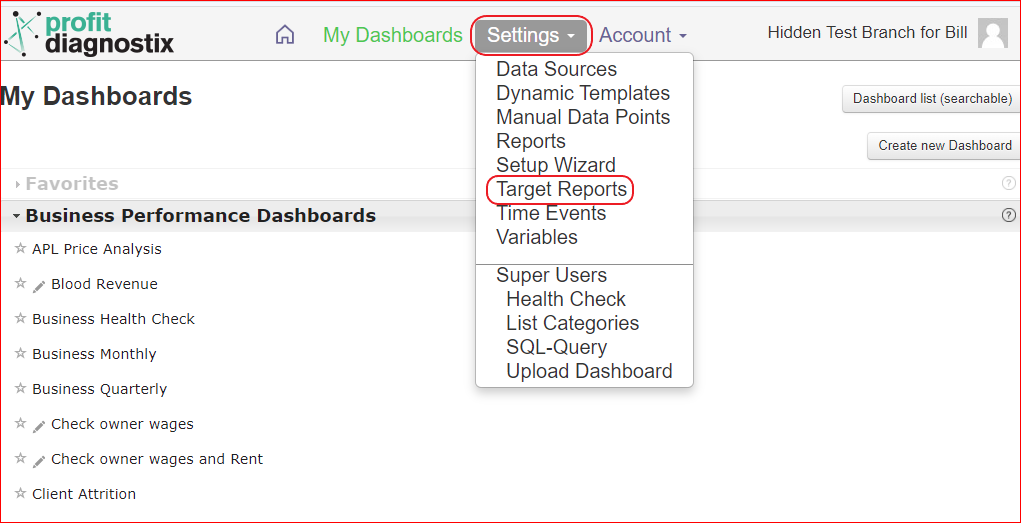
Click create new report
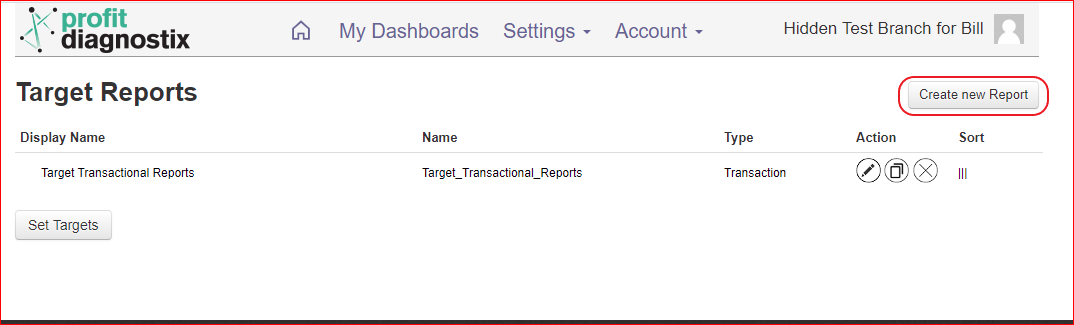
From here you give your target report a name and build the report.
To create a target report you need to be in Chrome. Firefox does not work ( even copying an existing report )
There are two options to creating a target report. You create a new report or copy an existing report and modify it.
Create a new report
Go to settings → Target Reports
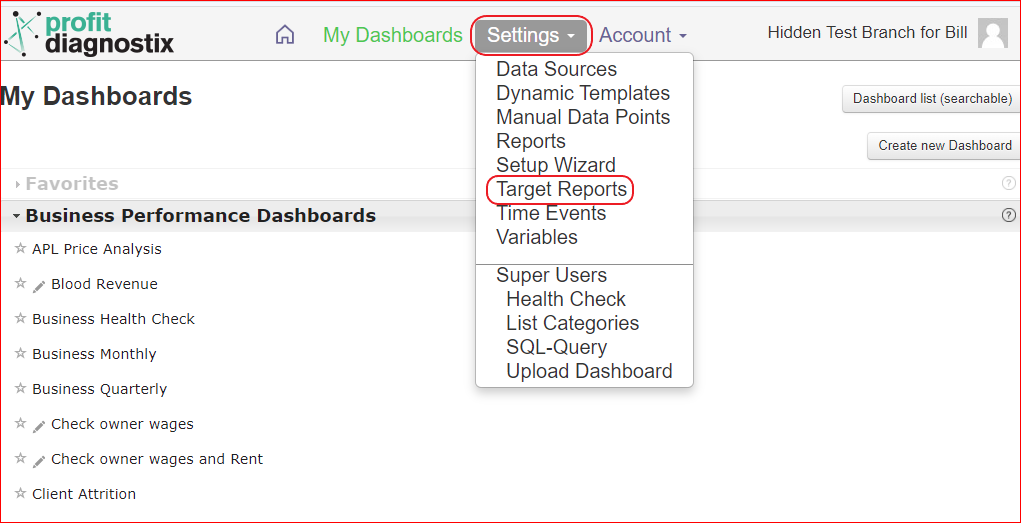
Click create new report
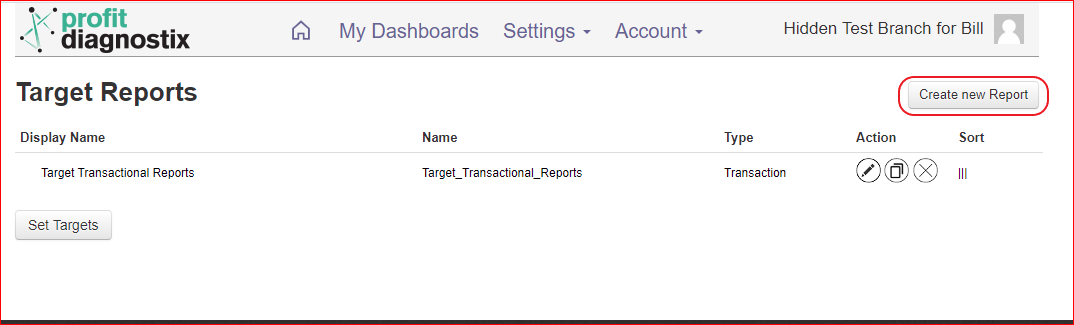
From here you give your target report a name and build the report.
Copy an existing report and modify
Go to Settings → Target Reports → then click the copy existing report button
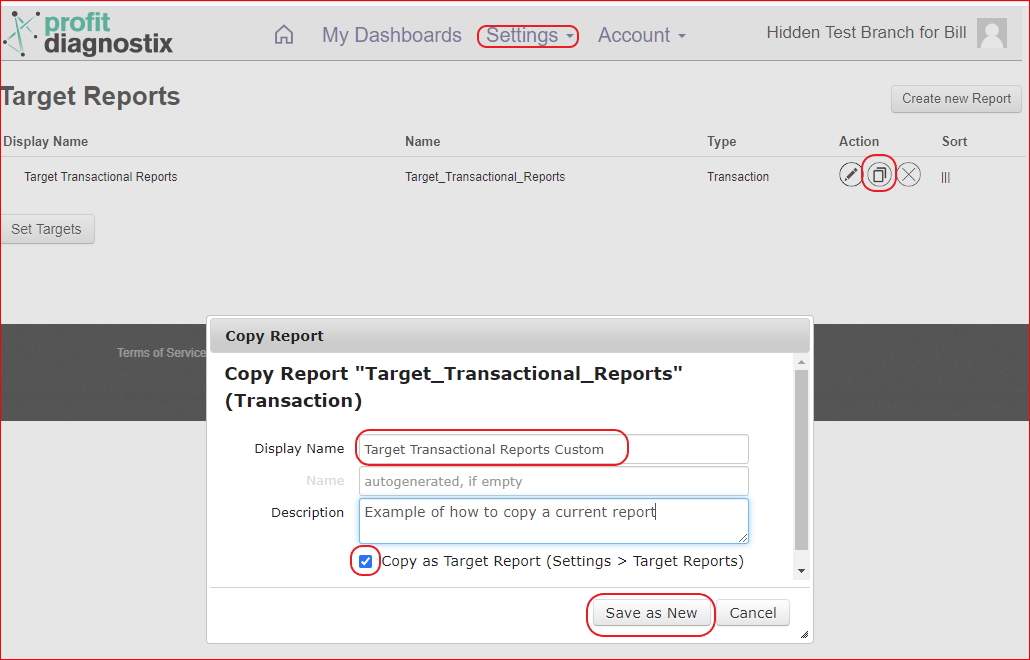
Change the display Name → make sure to tick the Copy as Target Report check box
Then click on Save as New
From here you modify the target report where you need changes.
Once the changes are done your report will appear as below
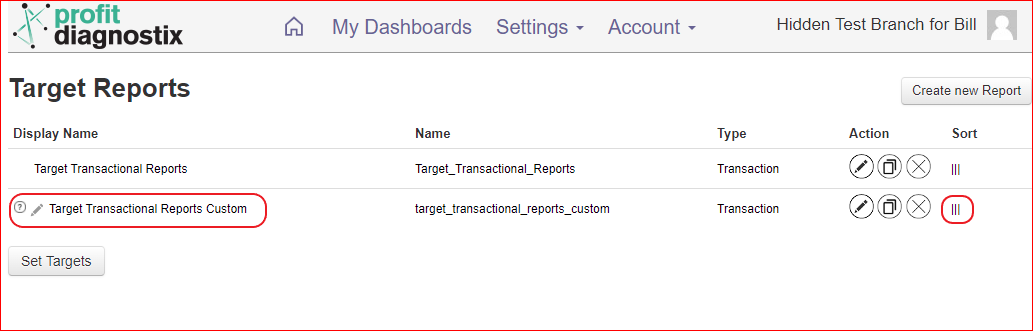
The lowest report overrides the higher reports. You can adjust the order by clicking on the three vertical bars under Sort and dragging the reports to the desired order
To delete the report if you decide you don’t want it click the X beside the report to be deleted under the Action column. |
The content by label feature automatically displays related articles based on labels you choose. To edit options for this feature, select the placeholder and tap the pencil icon.