Go to settings → Target Reports
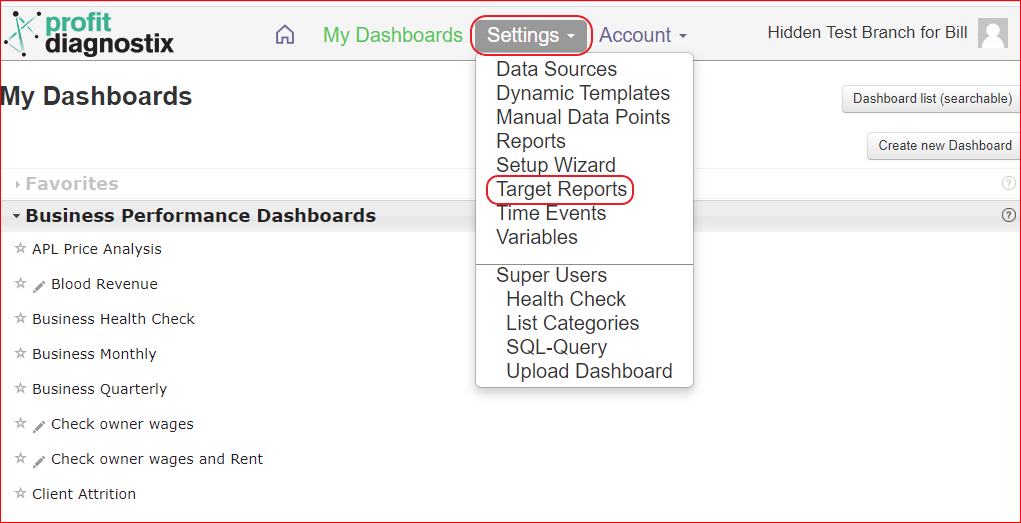
Click create new report
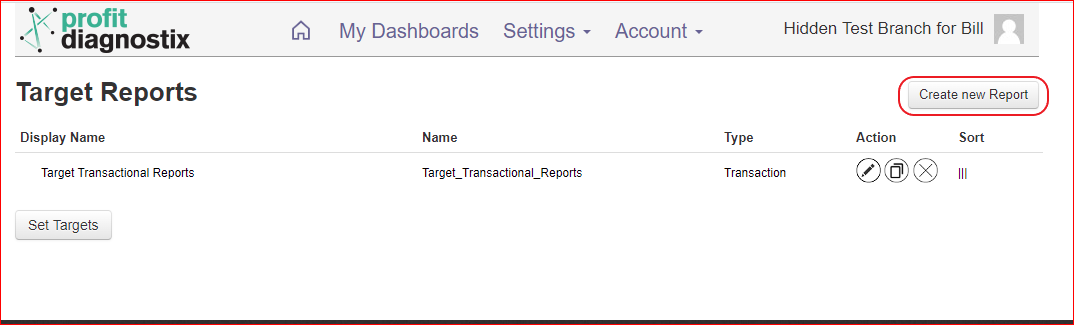
From here you give your target report a name and build the report.
To create a target report you need to be in Chrome. Firefox does not work ( even copying an existing report )
There are two options to creating a target report. You create a new report or copy an existing report and modify it.
Create a new report
Go to settings → Target Reports
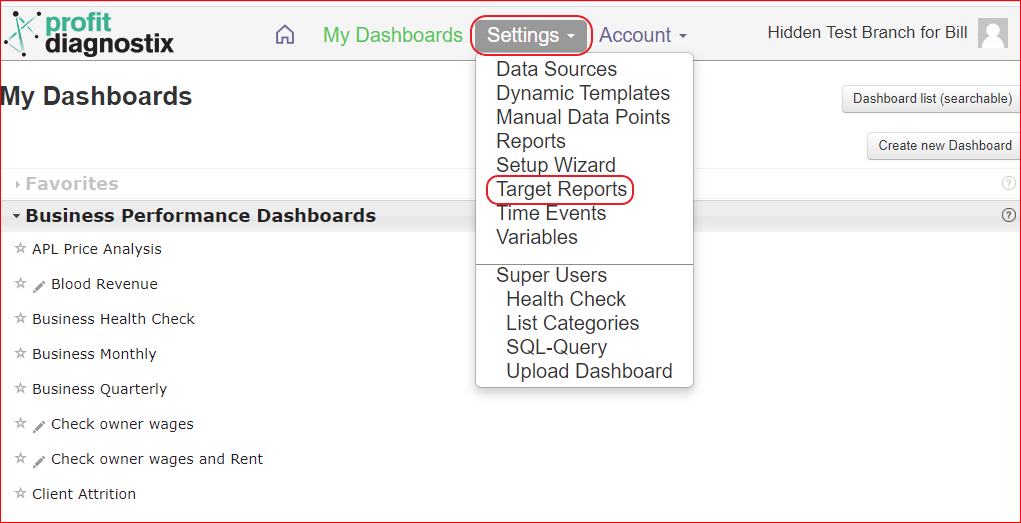
Click create new report
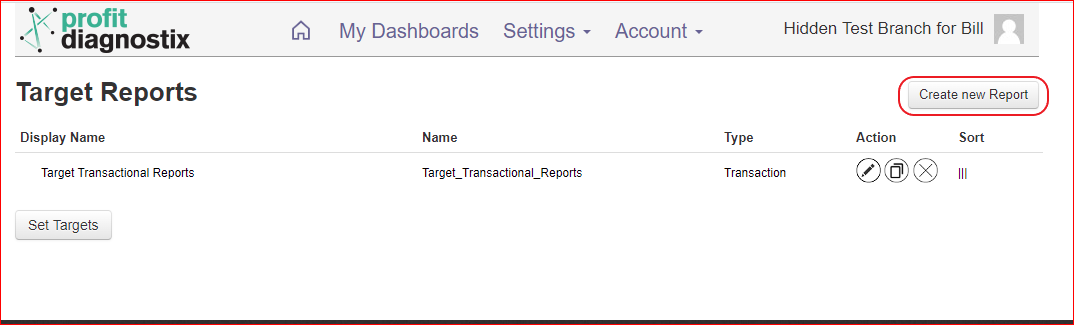
From here you give your target report a name and build the report.
Copy an existing report and modify
a
a
a
a
a
Add illustrations to instructions by typing /image
Stick to 3-5 steps per task to avoid overloading readers
Highlight important information in a panel like this one. To edit this panel's color or style, select one of the options in the menu. |
The content by label feature automatically displays related articles based on labels you choose. To edit options for this feature, select the placeholder and tap the pencil icon.