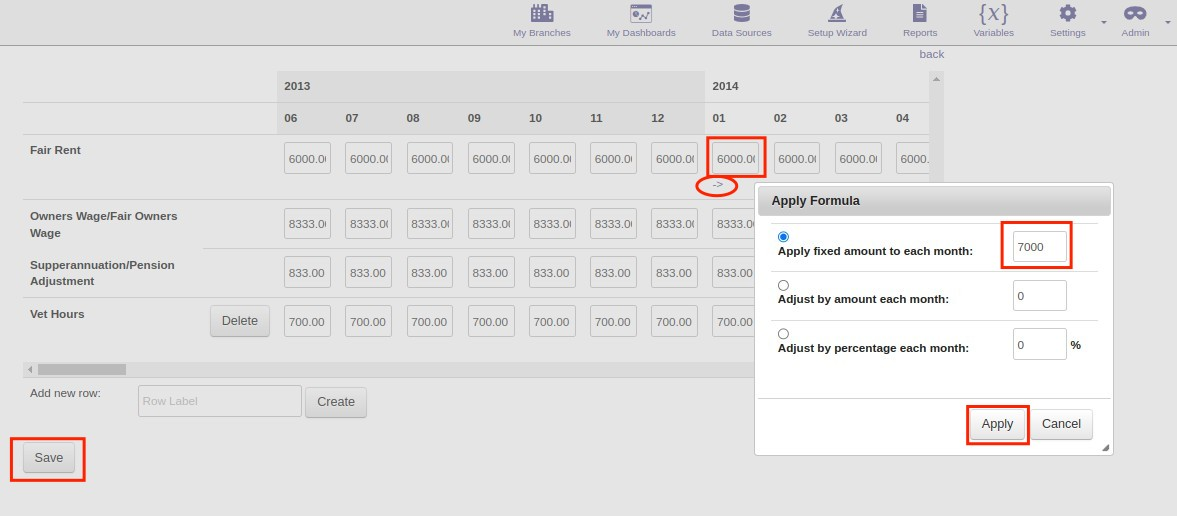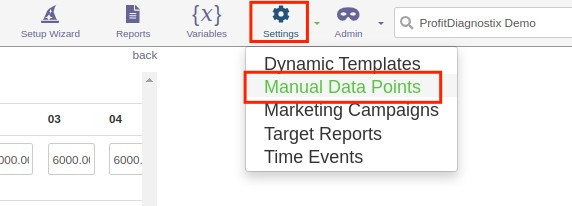
Use the scrollbars to find the month of the year for the data point you want to change and click on the value (or empty input field).
Enter the new value for this month or use the small arrow below to automatically update the values of the future months.
This would usually be a fixed amount for each month but you can also do a monthly increase by a fixed amount or percentage.
Click "Apply" and "Save".