Map your profit and loss statements into relevant categories to create accurate financial reports.
Navigation: Go to main menu → Settings → Setup Wizard → Financials |
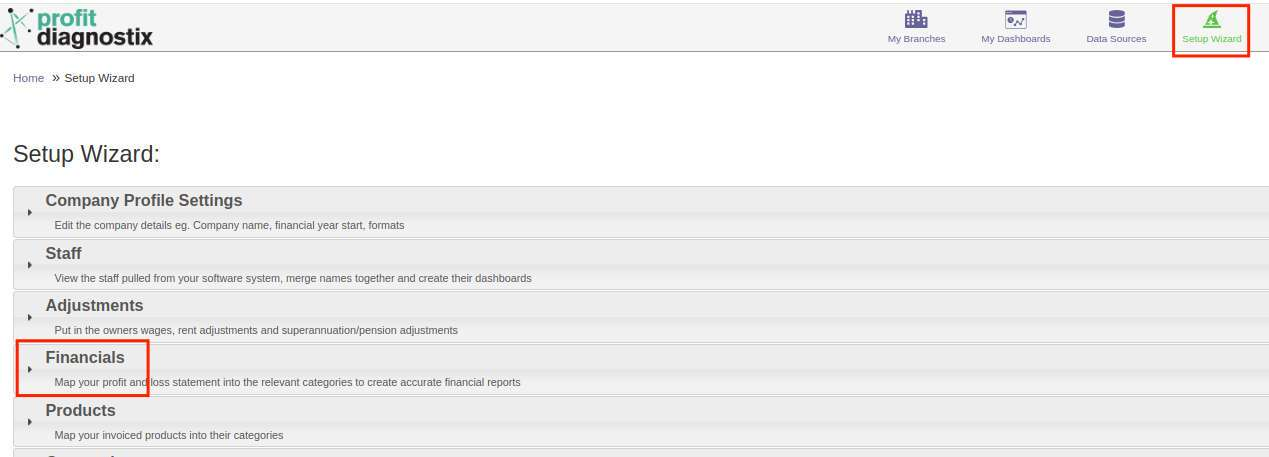
Once Profit Diagnostix has established a read only link with your Accounting Software, the general ledger needs to be mapped into the relevant categories.
The unmapped accounts will be displayed in the right hand column under available accounts.
You click on the account and use the < > keys highlighted below to move an account into or out of a category.
No Accounts should be left in the Available Accounts Column when complete.
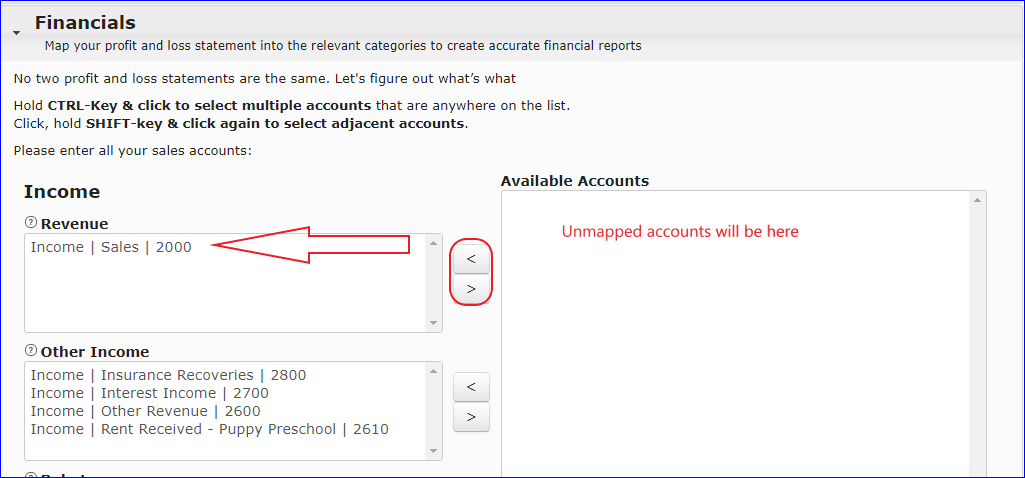
Note: If you hover over with the mouse pointer over the question mark icon next to the category name you get a brief description what it’s for:
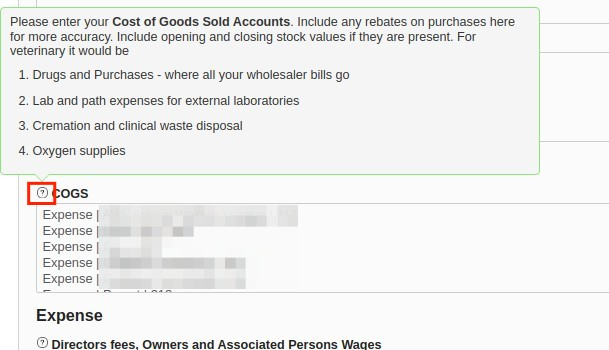
Below is a link to a detailed demonstration on how to map your financials. |
Where to Map your Financials
If you are unsure of where an account should go please contact the Support in your country.
Click on Image to Enlarge |