Navigation: Go to main menu → My Dashboards → Staff Performance Dashboards → Staff Performance Monthly With Conversions - Small Animals |
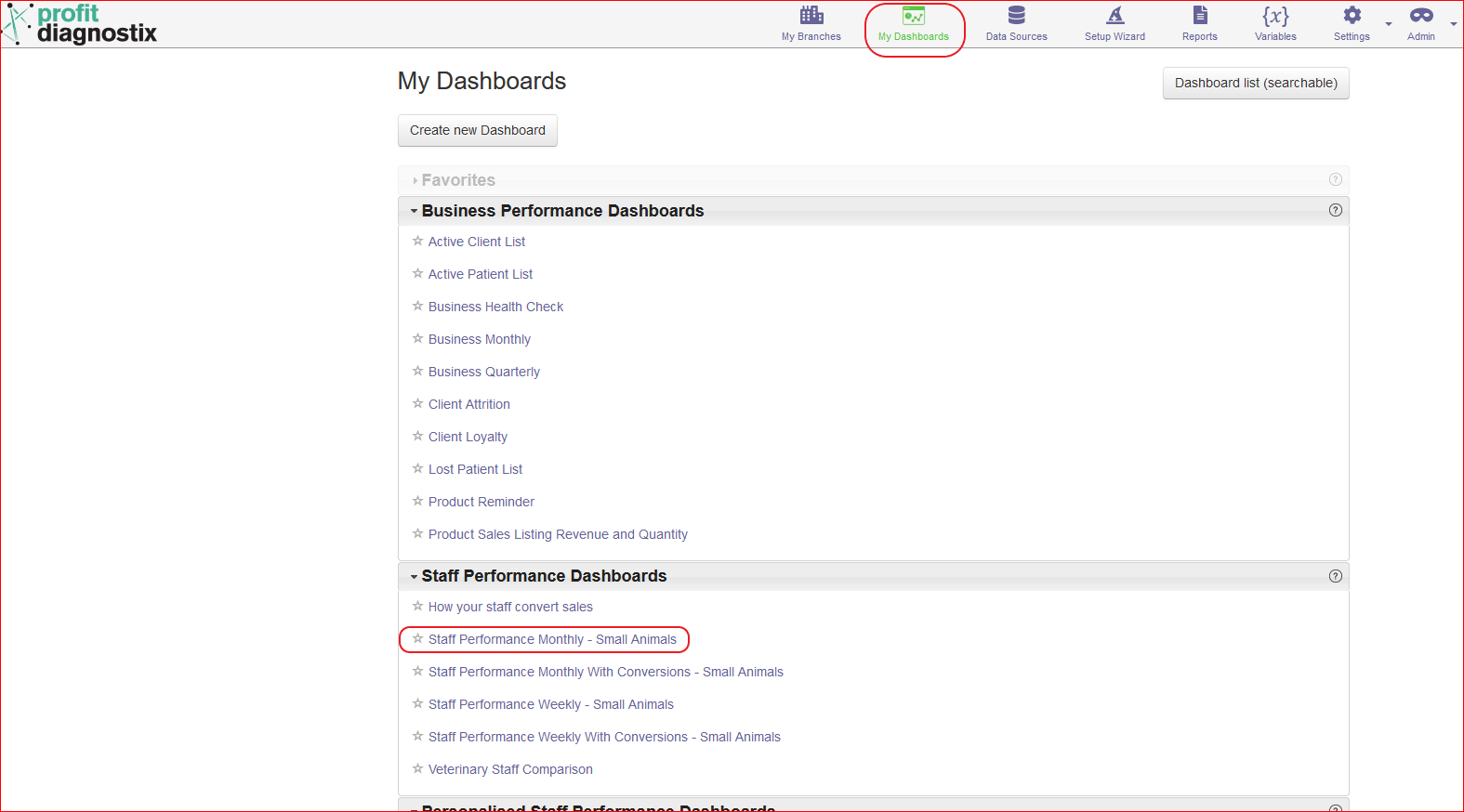
Click on an image to enlarge |
This report shows a line chart of various items a Primary Staff Member has invoiced. Values are also displayed in tables next to each chart for clarity.
Note that the system counts items that have been invoiced under the Primary Staff Members name while working.
It is therefore important that you make sure that procedures that are performed by the Primary Staff Member are invoiced under their name while working.
Conversions are also counted in this report. A conversion identifies the Primary Staff member who generated the service that has been invoiced in the practice. They may not have invoiced or completed the service, another Primary Staff Member may have completed the task and had the count added to their doing numbers.
Estimates are not counted, only generated services that lead to an actual invoice being billed for the service are counted as a conversion.
This report can be modified using the scenarios button, or copied and can also be shared to an email address.
The scenario can be used to select staff or a different date range.
Individual Staff scenarios are automatically generated and can be viewed at “My Dashboards → Personalised Staff Performance Dashboards”
For a more information on how to set a scenario go to this link How to create a Scenario
To share this dashboard go to this link Share Dashboards
To copy the report click the copy button. Copying a dashboard