Navigation: Go to main menu → Settings → Data Sources |
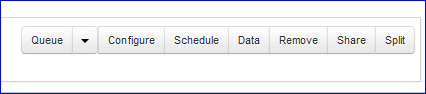
If changing PMS or accounting system’s you may want to remove or stop the current system from pulling the data.
Click on the remove button to disable permanently
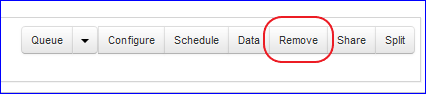
This will delete all historic data. Check with Support before deleting a datasource |