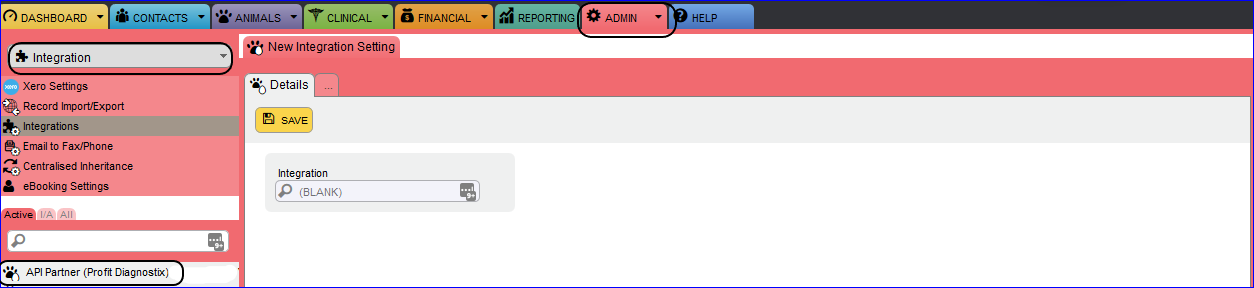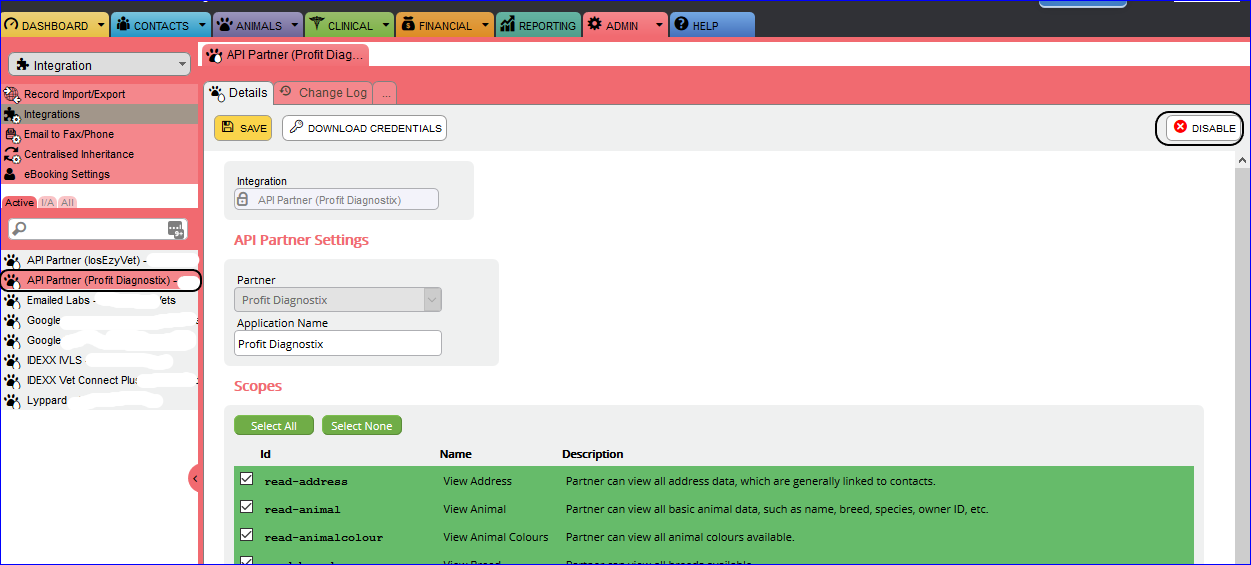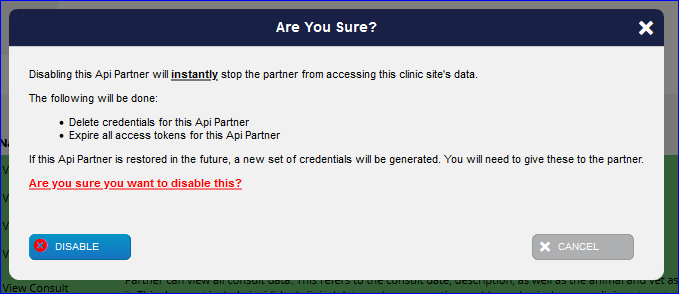...
If you no longer wish to continue using Profit Diagnostix, then it essential the the API partnership is disabled
How to disable PD as an API partner in ezyvet
Log into Ezyvet with Administrator Permissions.
Click Admin → Select Integrations → Select API Partner (Profit diagnostix) as highlighted below.
Click on the Api Profit Diagnostix name in the left menu as highligted, the click disable
You will be given the Are you sure? question. Click Disable
We’ll be sad to see you go 😞
| Info |
|---|
Related articles
| Filter by label (Content by label) | ||||||||||||||||||
|---|---|---|---|---|---|---|---|---|---|---|---|---|---|---|---|---|---|---|
|
...