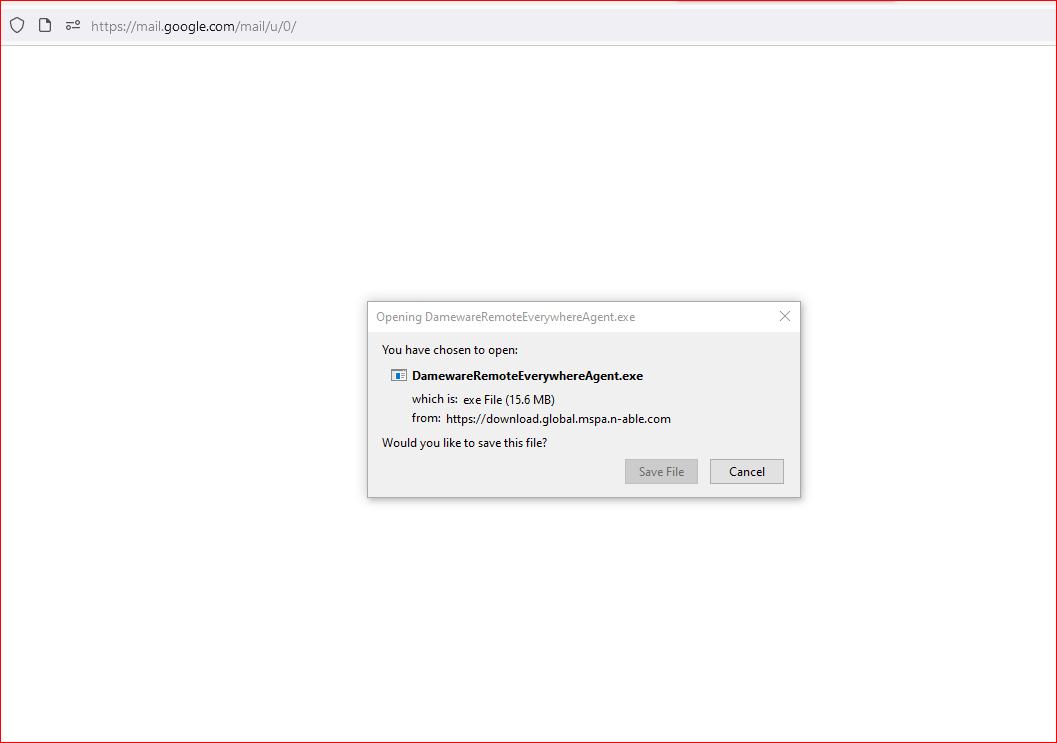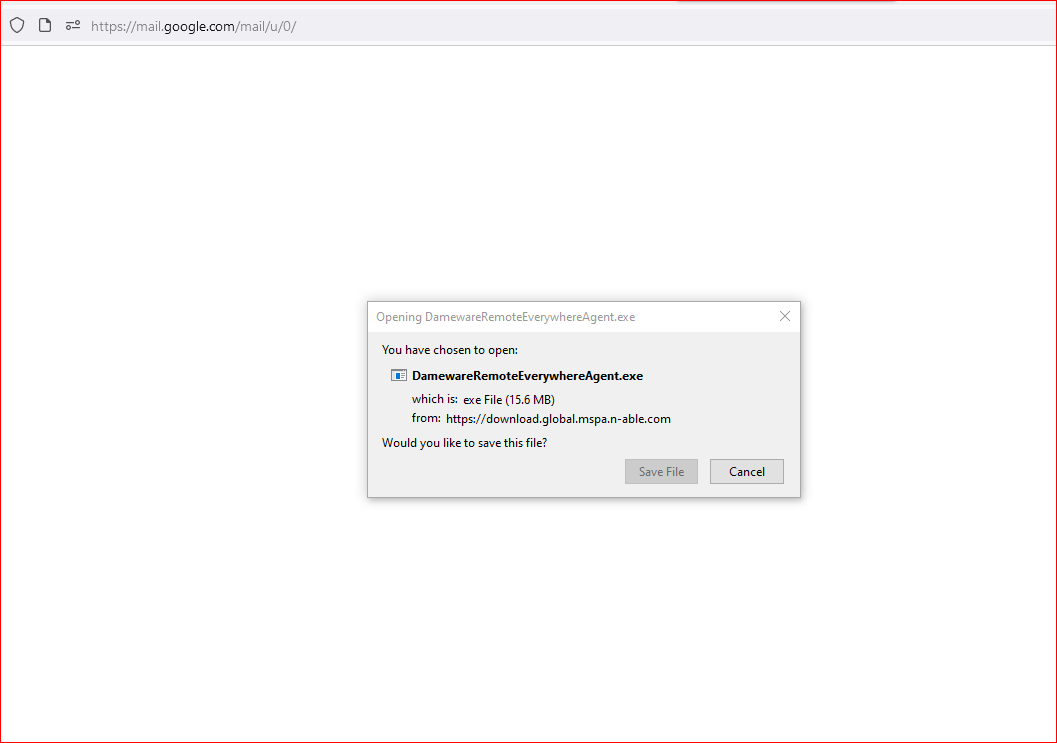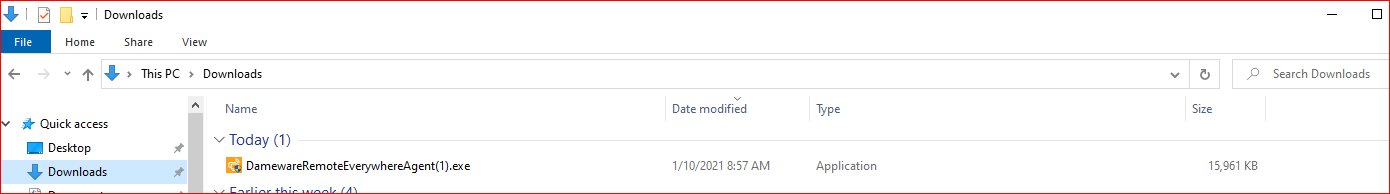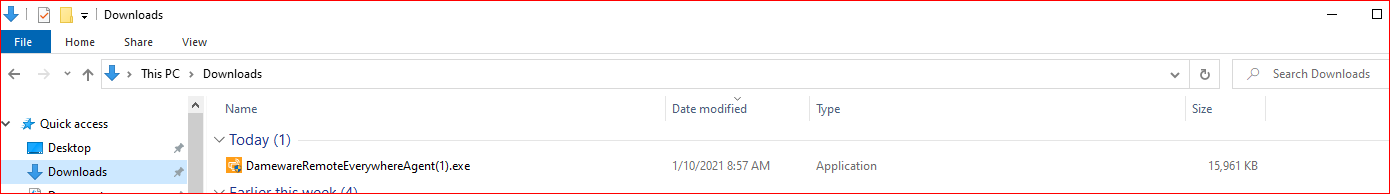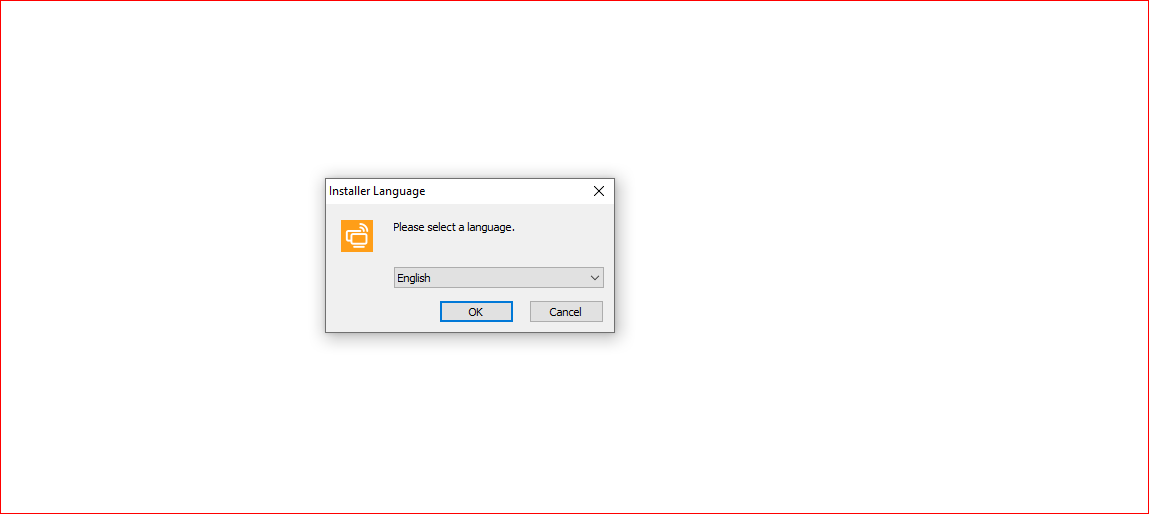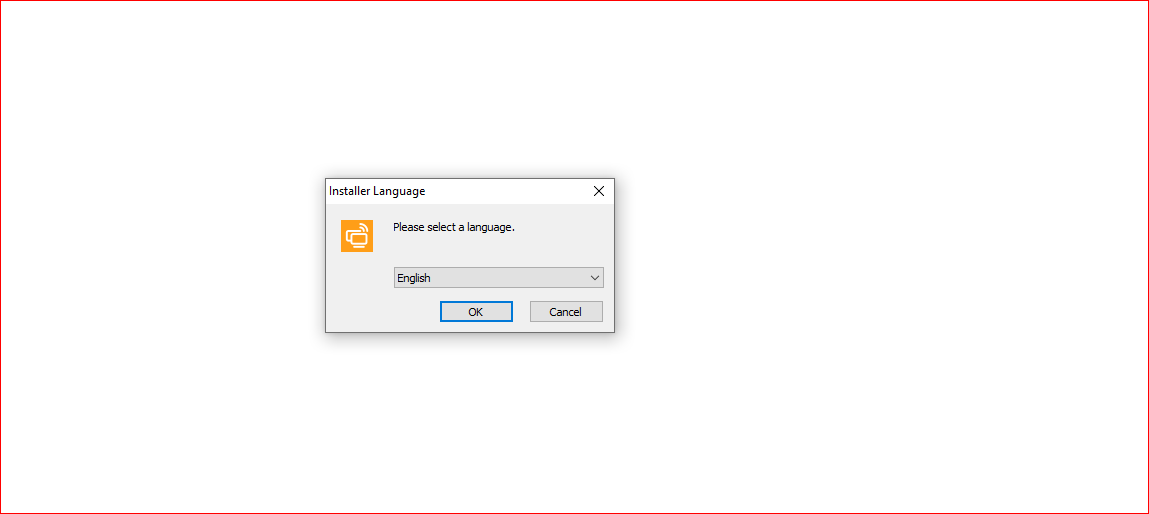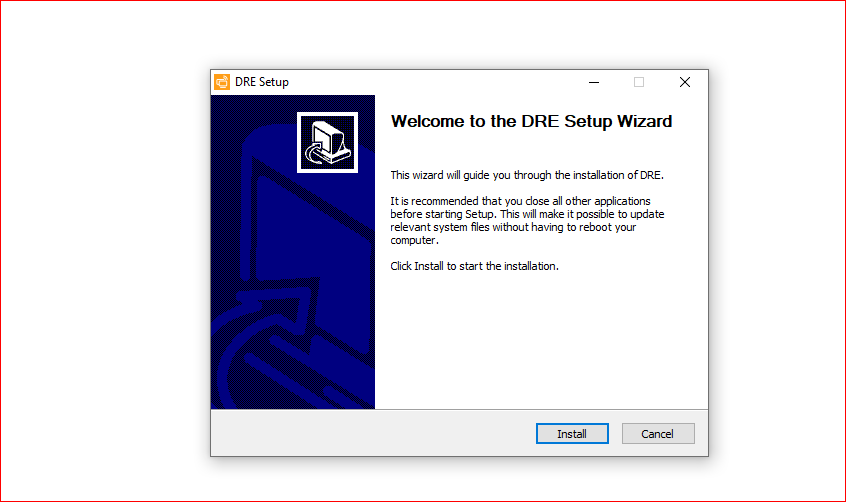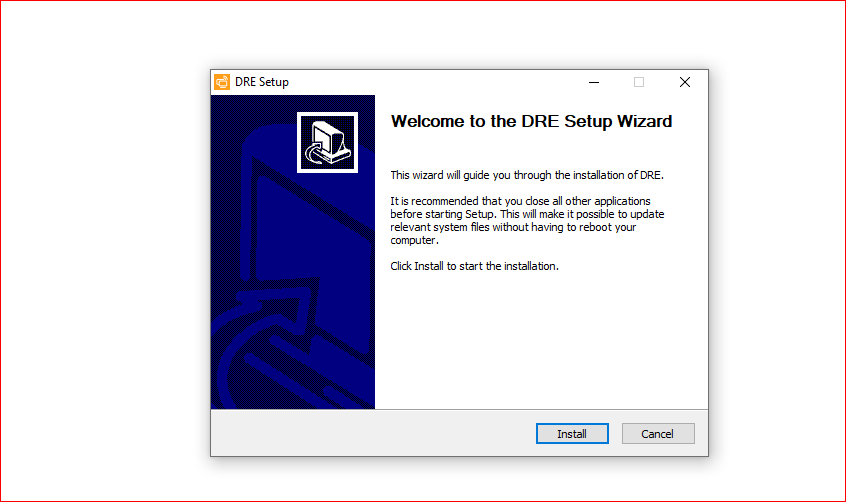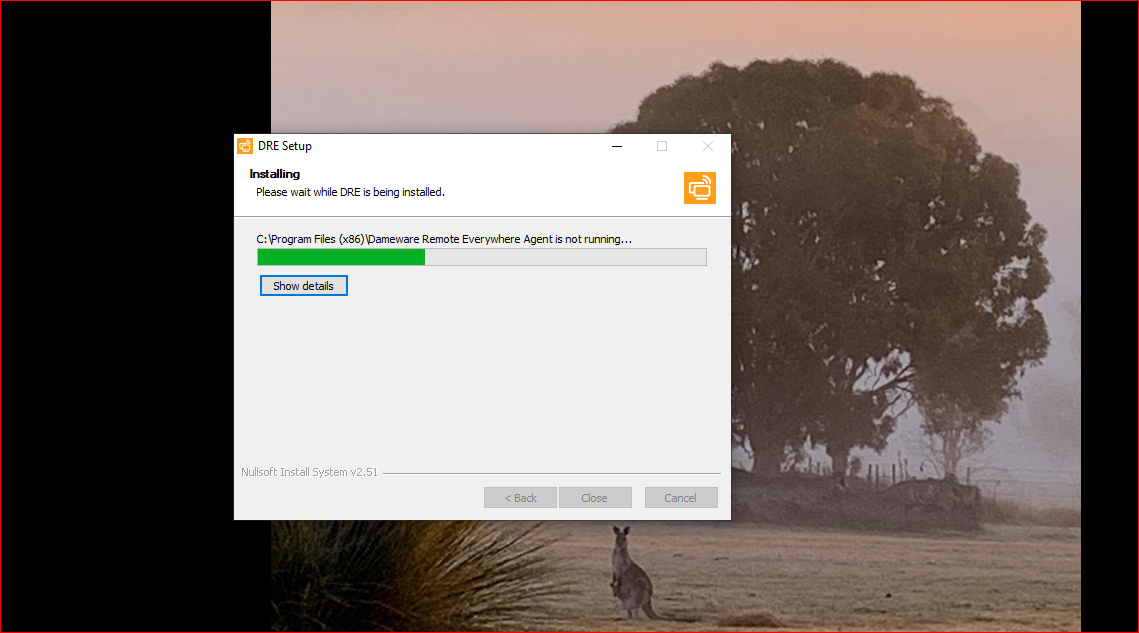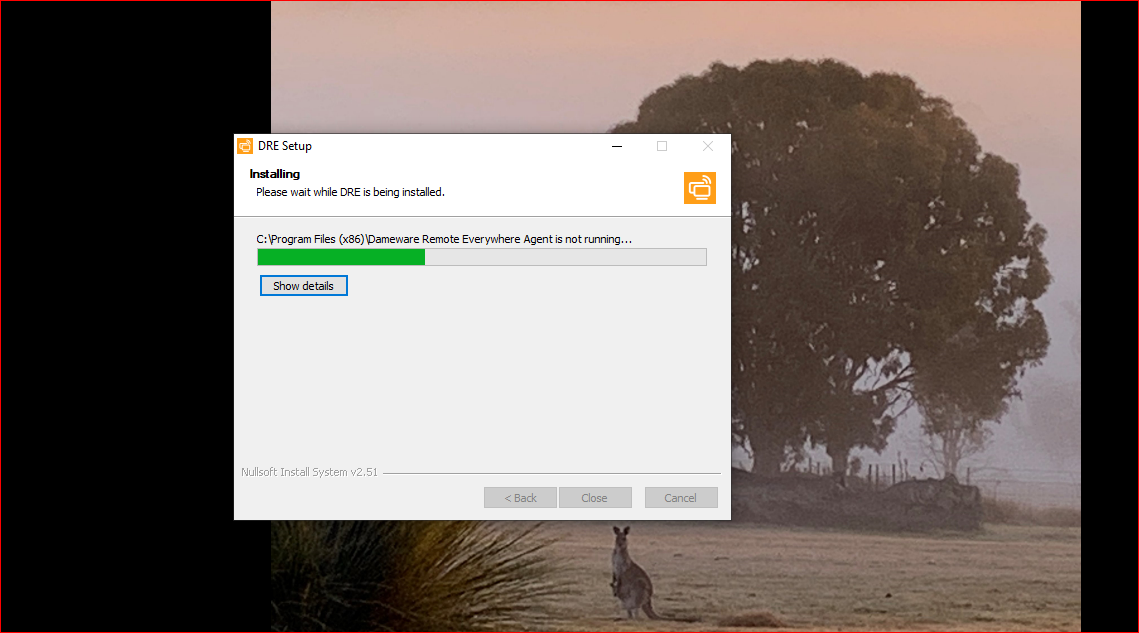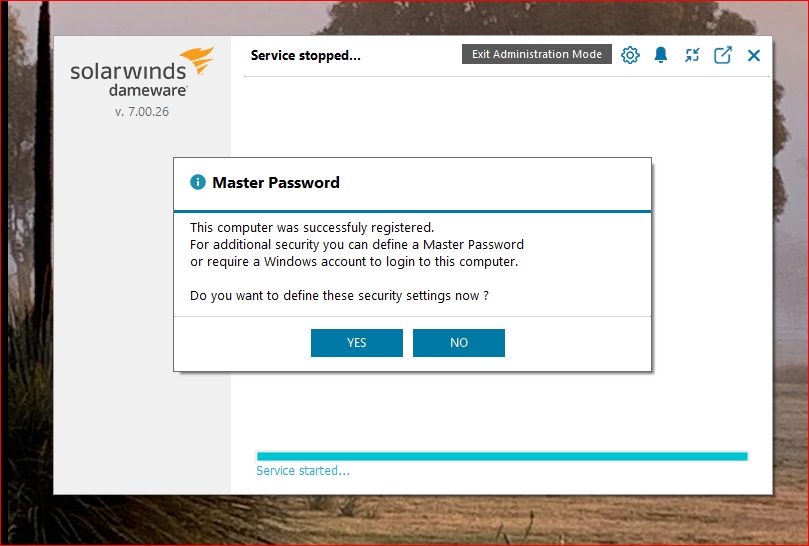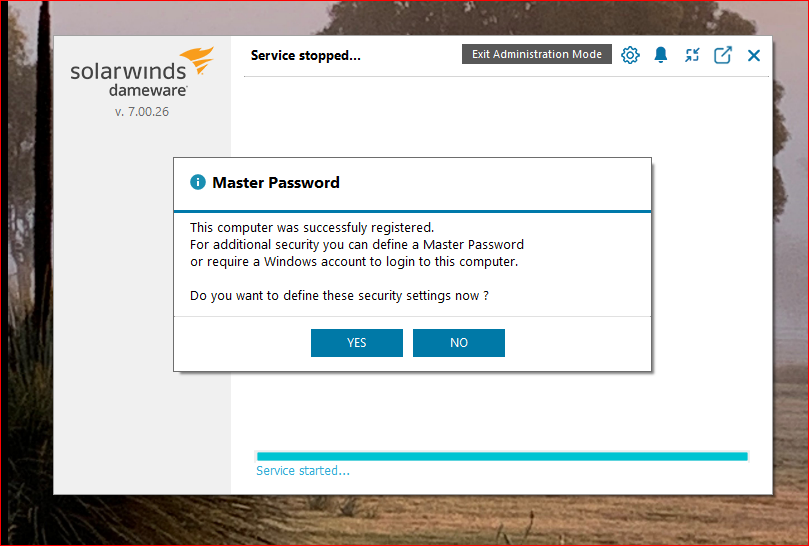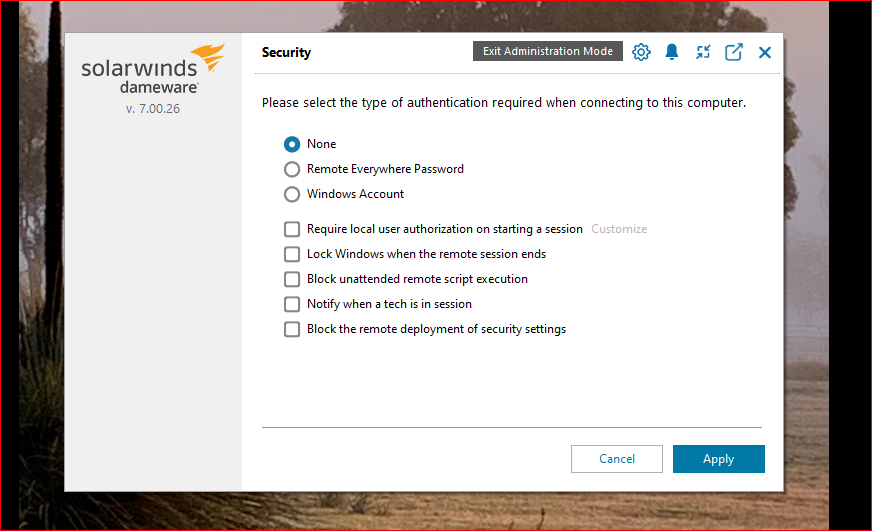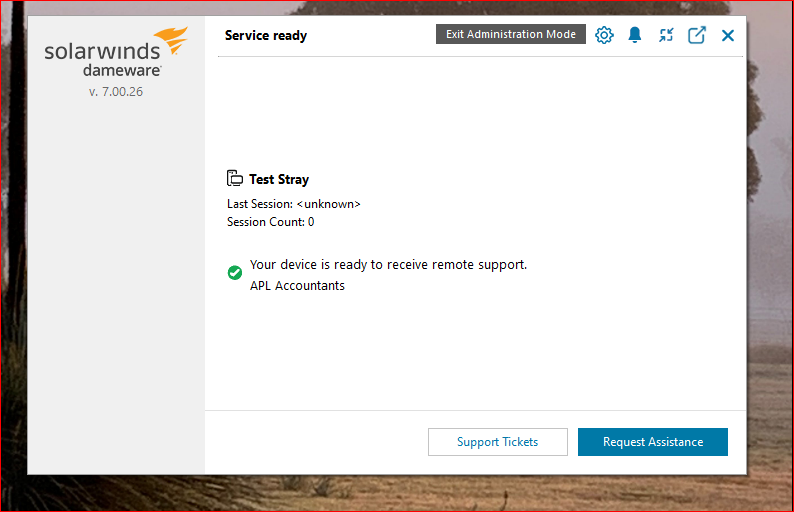...
Click on start control link to open. then save file
In most cases it will disappear, so go to your downloads folder and open from there, below is what you will see
A screen to comfirm the down load will appear then the installer language
Next will pop up the windows installer
The setup will run
Next the service will be there and ask you …Click yes
Then Click None This allows the vet to get back to consults.
You are ready for support access
10. Our staff will delete the access after the task is completed
| Info |
|---|
Related articles
| Filter by label (Content by label) | ||||||||||||||||||
|---|---|---|---|---|---|---|---|---|---|---|---|---|---|---|---|---|---|---|
|
...