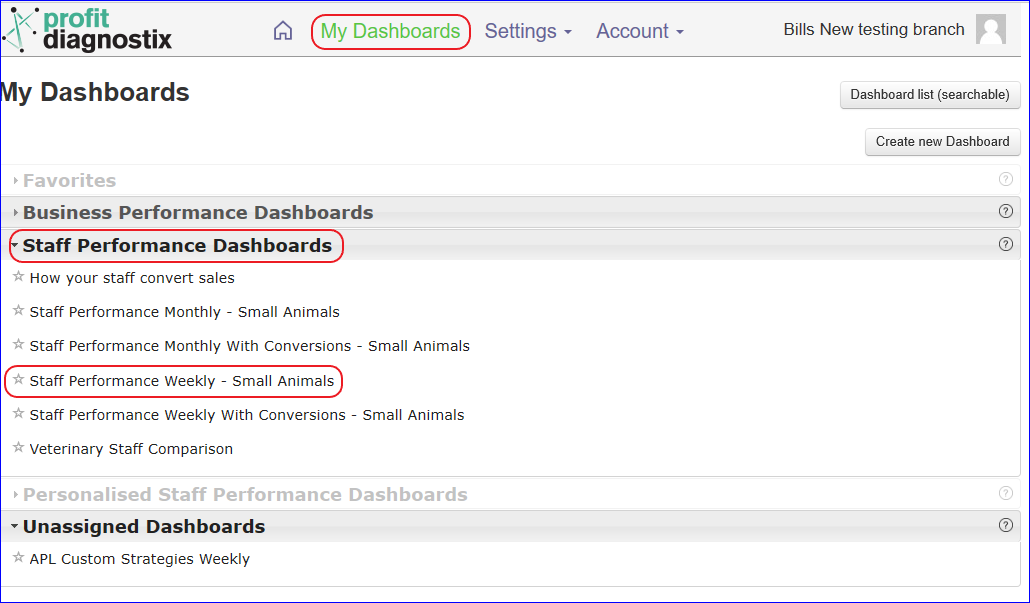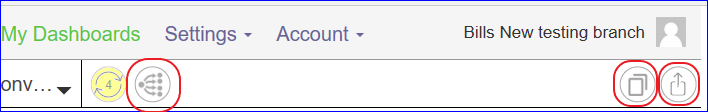Description
...
Staff preformance weekly displayed over the last six months
| Info |
|---|
Navigation: Go to main menu |
...
[insert small screenshots of the menu items above, keep them small so that we do not have to edit them if other screen changes occur]
Instructions
step 1
step 2
step 3
step 4
→ My Dashboards → Staff performance Dashboards → Staff Performance Weekly - Small Animals |
| Info |
|---|
Click on an image to enlarge |
Staff Weekly - Small Animals
This report can be modified using the scenarios button, copied or shared.
The scenario can be used to select staff or a different date range.
Individual Staff scenarios are automatically created and can be viewed at My Dashboards → Personalised Staff Performance Dashboards
For a more information on how to set a scenario go to this link How to create a Scenario
To share this dashboard go to this link Share Dashboards
To copy the report click the copy button.
Related Articles
| Filter by label (Content by label) | ||
|---|---|---|
|
...
|