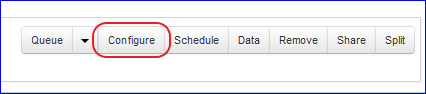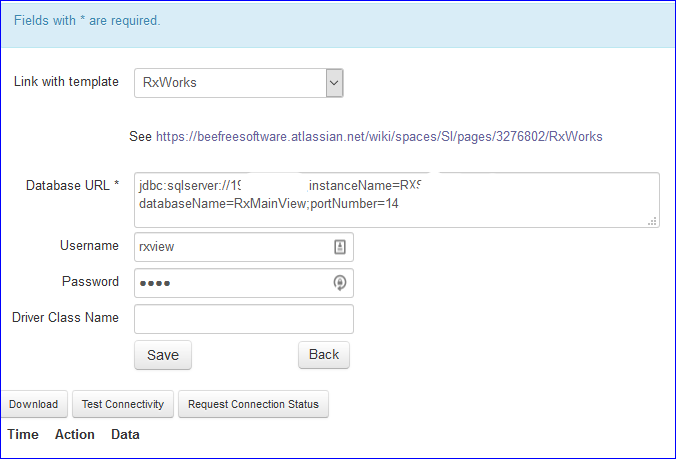...
If you have Gtruck you will need to select the appropriate Template for the system your reading.
Click on Configure in the Data Source menu
The template will fill with most information you need. Click on the drop down menu at Link with Template
In this case RxWorks template is used. Your software provider will supply you with the connection detailsIf using RxWorks, their support would need to give you :-
Server IP
Instance Name
Data Base Name
Port Number
You are prompted for the username, and password as below.
A link to instruction are provided on the templates.Test Connectivity as above, you can request connection status by clicking the Request Connection Status button. Some templates don’t have this function.
...