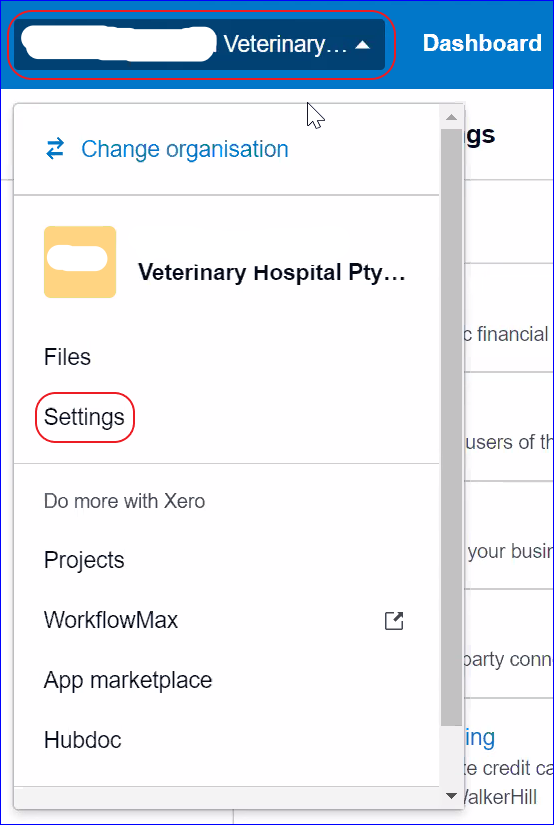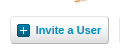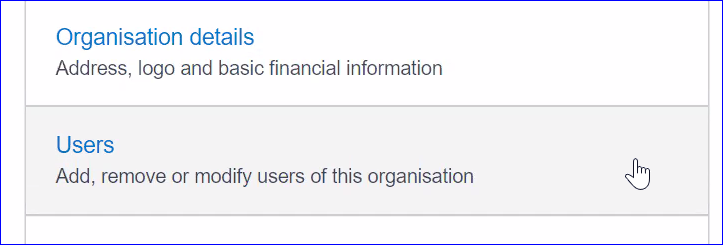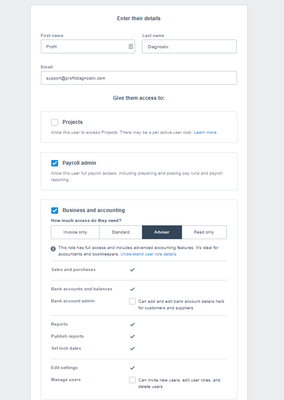...
2) Navigate to the practice name
Click the practice name → Settings
...
Then click 'Users'
3) Click 'Invite a userUsers'
...
4) Click “Invite a User”
...
5) Enter the following details
First name: Profit
Last Name: Diagnostix
Email: support@profitdiagnostix.com
Access: Adviser
...
5) Click Continue
...