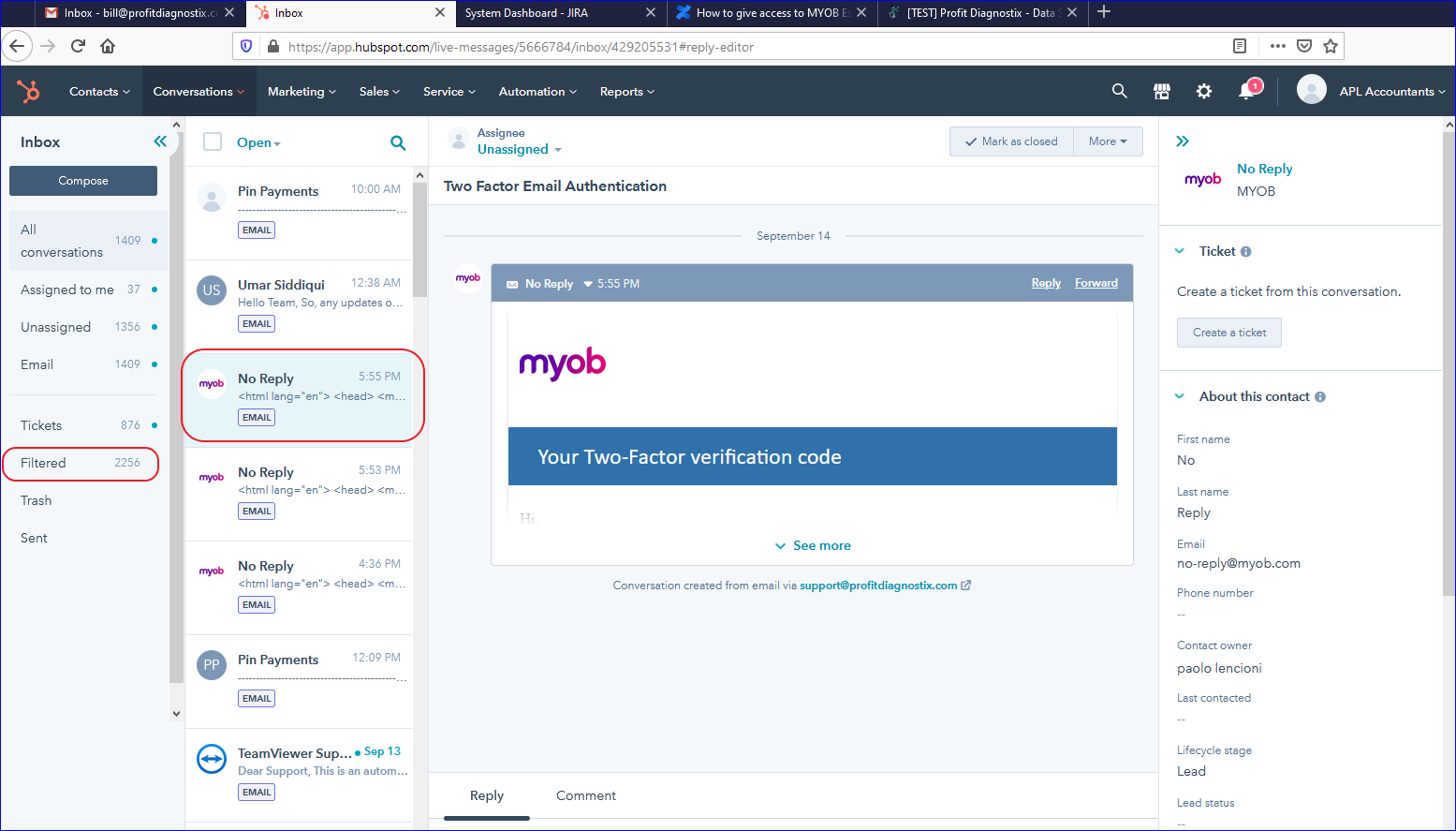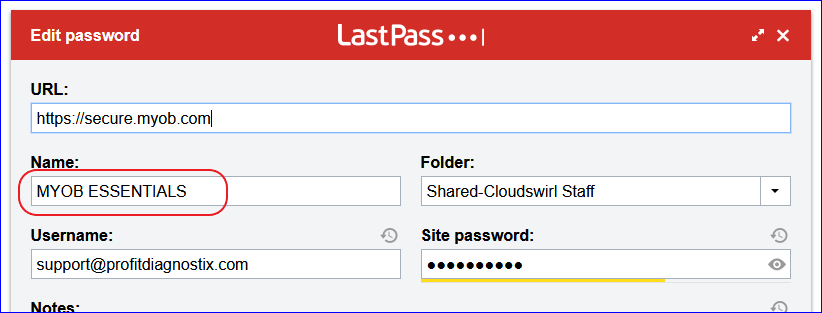To connect to MYOB essentials. Currently there is no direct connector.
Essentials is connected to common ledger then to Xero.
Instructions
Step By Step Guide to work around for this problem
First get an invite sent to Name Profit Surname Diagnostix , the email support@profitdiagnostix.com
The email comes into Hubspot eventually. Go into Hubspot and have a look at filtered
It seems that although Xero and MYOB Accountright emails come straight in including the email to your name@profitdiagnostix.com MYOB essentials is handled differently by hubspot.Next after accepting the invite from filtered use this Lastpass MYOB ESSENTIALS for support as below. It is out of order in the MYOB list because the there is no - between MYOB ESSENTIALS. Look further down.
Next Step is to connect to commonledger to Come .
This does cost and the Xero file costs as well. A credit card is needed.
A bit of info about common ledger can be found here, however there are no instructions.
/wiki/spaces/SI/pages/24215555Connect to Xero to come. This can only be done by APL as it requires setting up the basic Xero file and paying a fee for it.
| Info |
|---|
Related articles
| Filter by label (Content by label) | ||||||||||||||||||
|---|---|---|---|---|---|---|---|---|---|---|---|---|---|---|---|---|---|---|
|
| Page Properties | ||
|---|---|---|
| ||
|