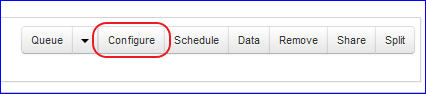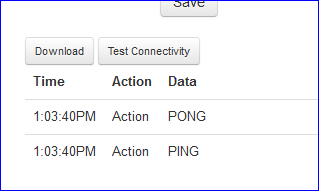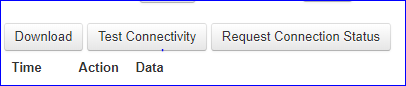...
The options available in this section depend a great deal upon the type of connector.
Cloud systems will need a domain, login and password.
Click Configure to see your connection typeSystems that use a Gtruck service will need to be downloaded and installed.
An already installed Gtruck might need connection test to see if Profit Diagnostix can communicate with your PC where the Gtruck is loaded. To do that click on the Test Connectivity button
When you send a PING to the PC with the Gtruck loaded, you will get Pong back to let your know they are talking to each other.
If no Pong then something is wrong. Make sure the internet is currently connected.Contact support@profitdiagnostix.com
Some data hubs will have the Request Connection Status button
To check what parameters are being used you can use this function
...