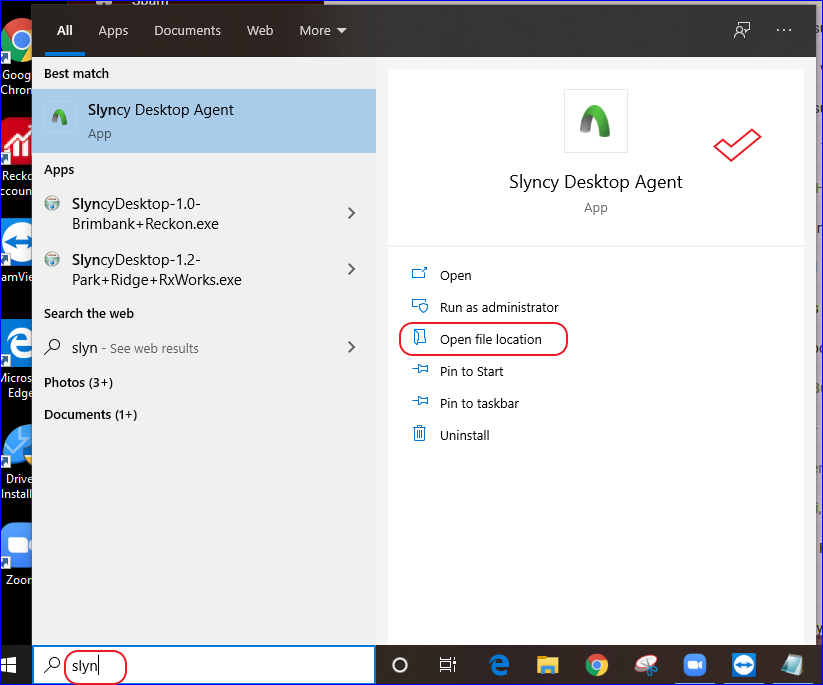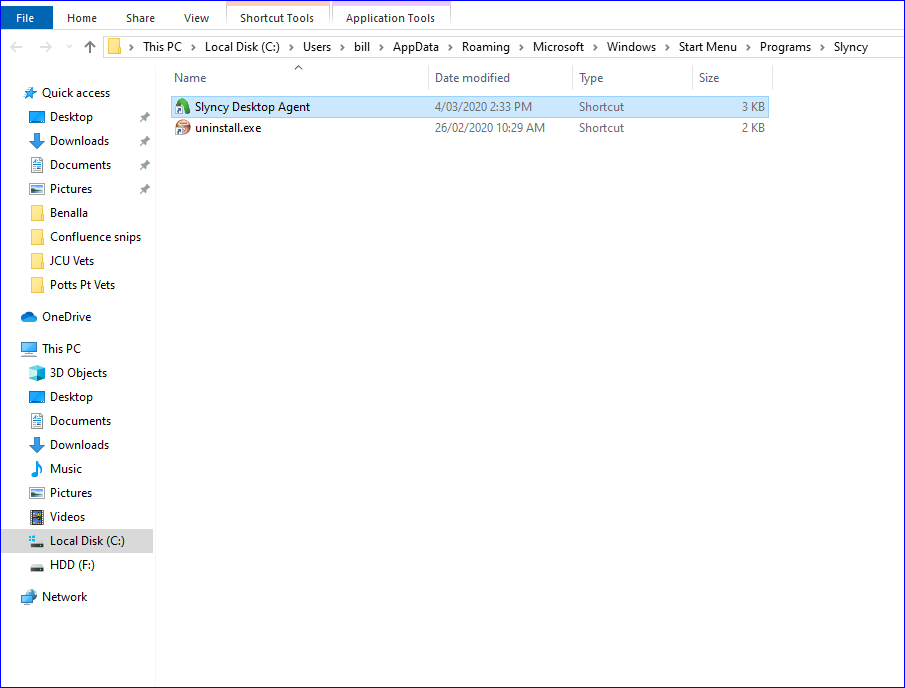To check Slyncy type in search, then right click The Slyncy App where the tick is → Open file location. →
It will show you where it is installed.
You can Uninstall from here at the uninstall.exe shortcut.
or Right Click again to open file location or Properties.
No labels