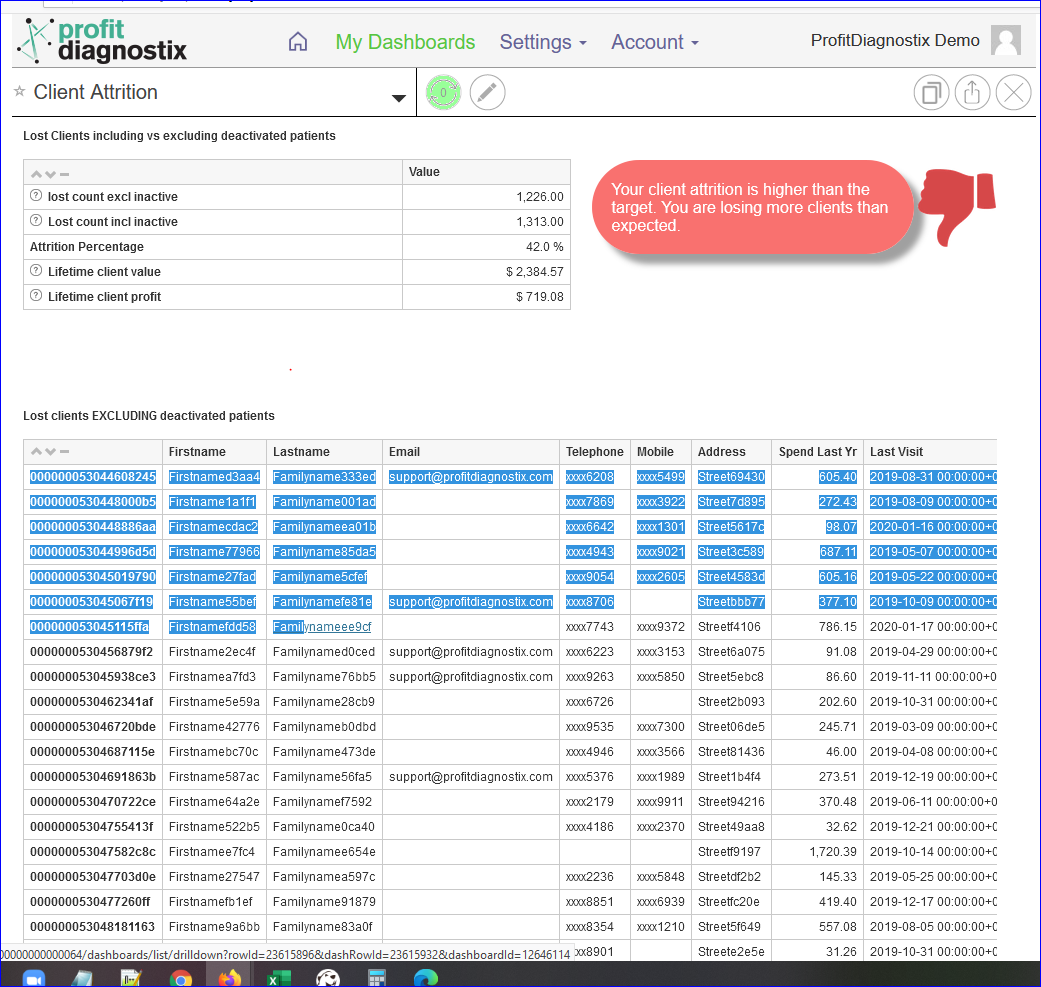To extract a list of lost clients in excel or Google sheets from the Client Attrition Report
There is limited real estate available to display all of the client details from your Practice Management System in this PD report. Extracting the data will pick up multiple email addresses, phone numbers etc. that have been entered into your PMS.
Instructions
Follow the below steps to extract ALL the data not visible.
At the table “Lost Clients EXCLUDING deactivated patients” table. Drag your curser across the data and then all the way to the bottom. The below shows how the data becomes blue as the fields are copied.
Then right click on the blue data to copy.
Open Excel, google sheets or an equivalent software, then paste.