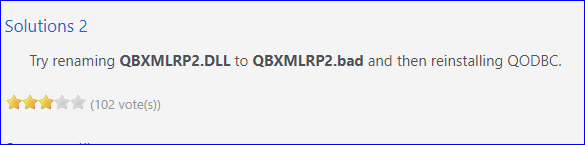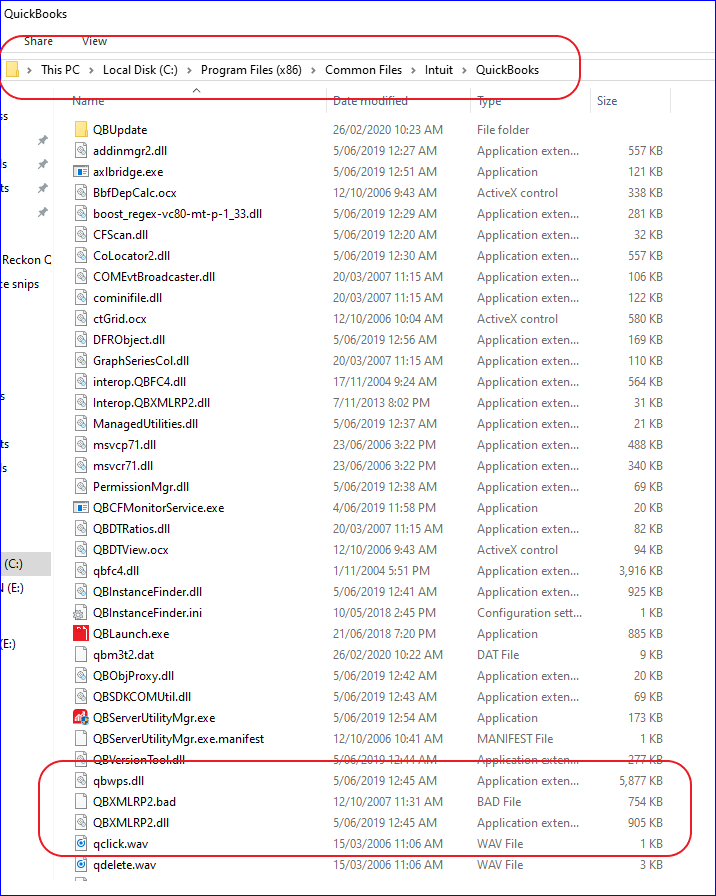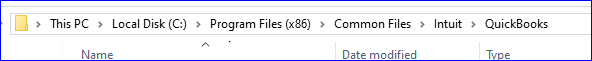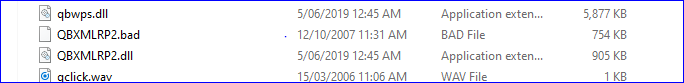How to give access to Reckon/ QuickBooks Desktop
- Create a gtruck connector in the users interface : Settings >> datasources >> gtruck. Call it something like XXXvets Reckon
- Download the Windows TRAY gtruck to the desired workstation
- Ensure you have access to the Admin username and password for the Reckon file
- Install QODBC from here: from here: https://www.flextools.com/qodbc . You may be able to get a 30 day trial to make sure it works, but after 30 days you have to buy a license from the same site.
in the old days we also kept a copy here, but this could be out of date and is no onger free to use - http://assets.slyncy.com/install/qodbc1.exe - go to file >> utilities >> configure odbc again after running and you will see a different screen this time (or just go on the start menu and search qodbc >> select the qodbc setup program) . Note the data source name is what will be required in the connection screen in reports-admin
- Note that the above window you should set the 'Locate Company File' to the right file, otherwise the data will only sync if reckon is open. It does not however let you set this at this point, so will mention it later.
- You can optionally validate if the data source has been installed by going to: C:\Windows\SysWOW64 and executing odbccad32.dll. Here you will see the same data source under system DSN
- Open Reckon and login
- In Reports Admin, click on Commands >> Request Connection Status - this will make a pop up appear on the users screen. Click the 'yes' option and select Admin
- Close all Reckon programs. Search for qodbc in the start menu and open the QODBC setup screen. This will start the same window as you had opened previously
- Make sure the company file is mapped otherwise we can't pull data unless Reckon is open
- On the reports-admin overview screen set the connection string as follows:
- The data should now be able to dump. In slyncy-admin, go to the connector and 'queue' the data for the first time. This will cause a windows warning to show on the client PC. Click 'ok/allow' on this screen.
This should only happen the first time.
Troubleshooting:
If the data still does not allow connection then you may have to open reckon and go to edit >> preferences >> integrated applications >> make sure the box belowis ticked
Another option is to:
Open QODBC Setup Screen > Advanced > Tick "Launch QuickBooks UI". Apply and Ok
Open Reckon >> Log in
In Reports Admin, Request Dump
Close Reckon
A message will pop up saying flex/qodbc is being used and cannot close
Dump starts
Problem with connection
Use this solution
The .dll was a 2007 version. rename it to bad then reinstall the QODBC will bring an up to data version
This is how to find it quickly
All we did was rename the QBXMLRP2.DLL to .bad the reinstalled the QODBC
More info to fix Reckon
14:07:21 Error gtruck-desktop: STATUS: [QODBC] QuickBooks Begin Session Failed. Error = 8004042c, This application's certificate has been revoked by its certification authority. An application must have a valid certificate to access Reckon Accounts company data files.
If you get the above error, then you need to upgrade the java version.
Until Ben upgrades the installer, you will need to go to Dropbox/CloudSwirl/gtruck/jre.zip.
* stop the agent
* Go to "C:\Users\bill\AppData\Local\Programs\slyncy" location (as appropriate)
* rename the jre7 folder
* extract the zip such that <slyncy>/jre7/bin/ exists
* restart the agent
I have suddenly remembered. I’m pretty sure I’m reckon the dates have to be hard coded. I remember Ben saying something about this that each year the next date has to be added somewhere.I think this is our problem. The data just stops at the end of 2018 probably because we have just rolled into a new year.Ben copied in.
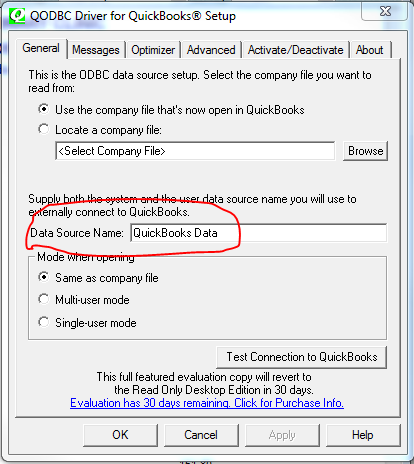
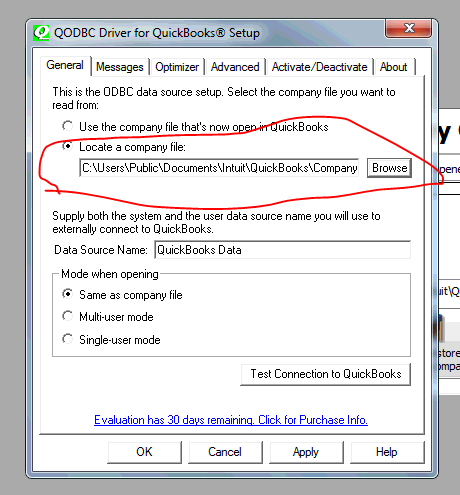
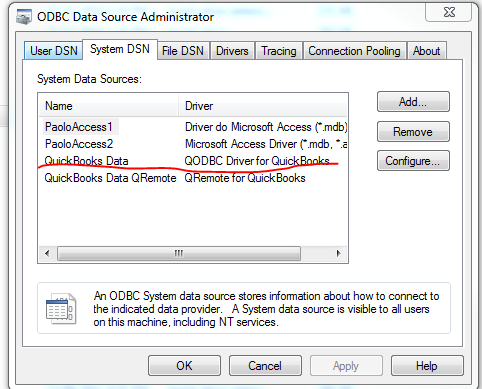
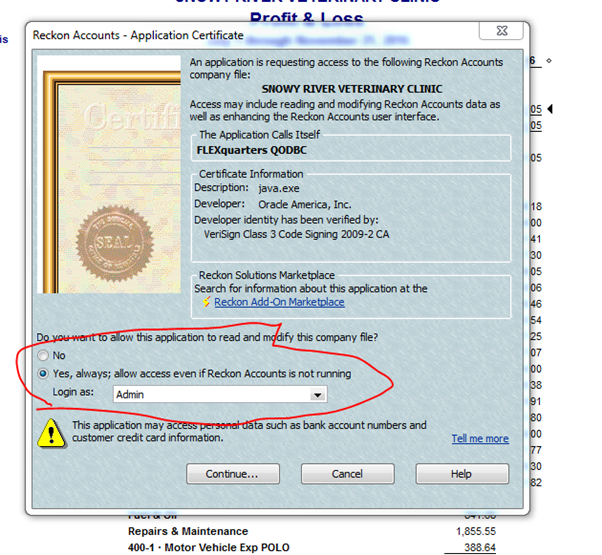
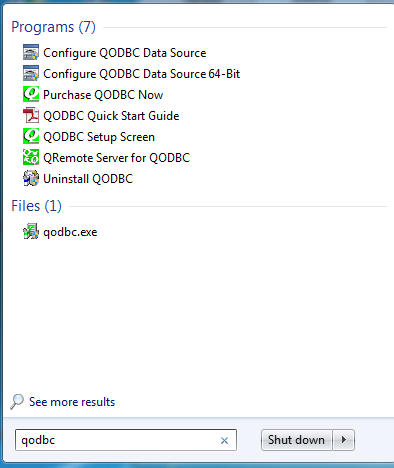
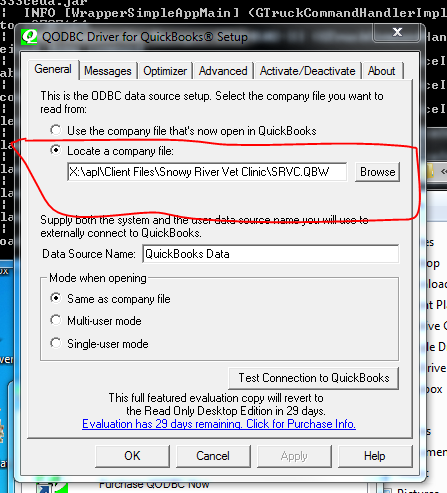
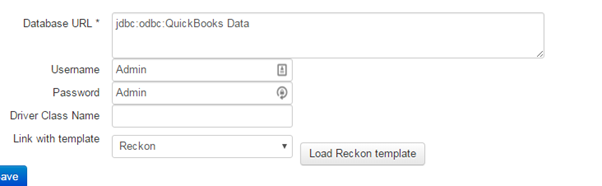
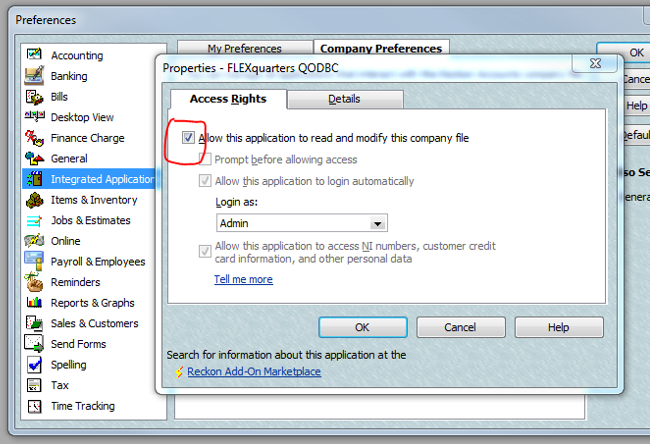
.png?version=1&modificationDate=1498450497010&cacheVersion=1&api=v2&width=388&height=400)