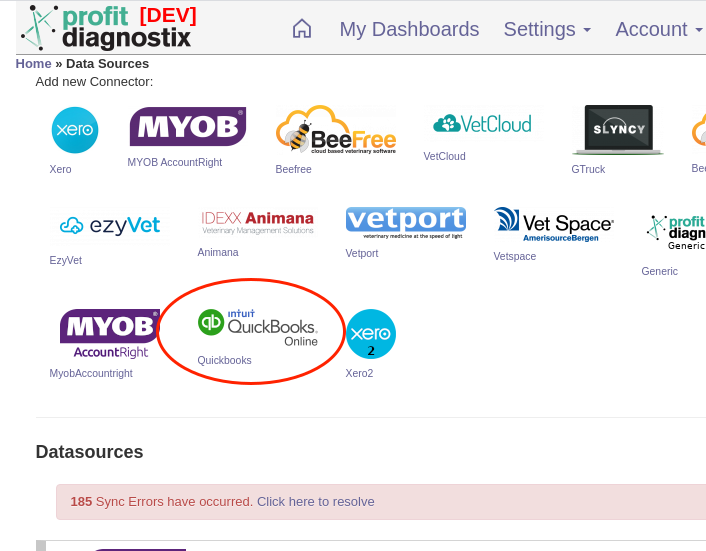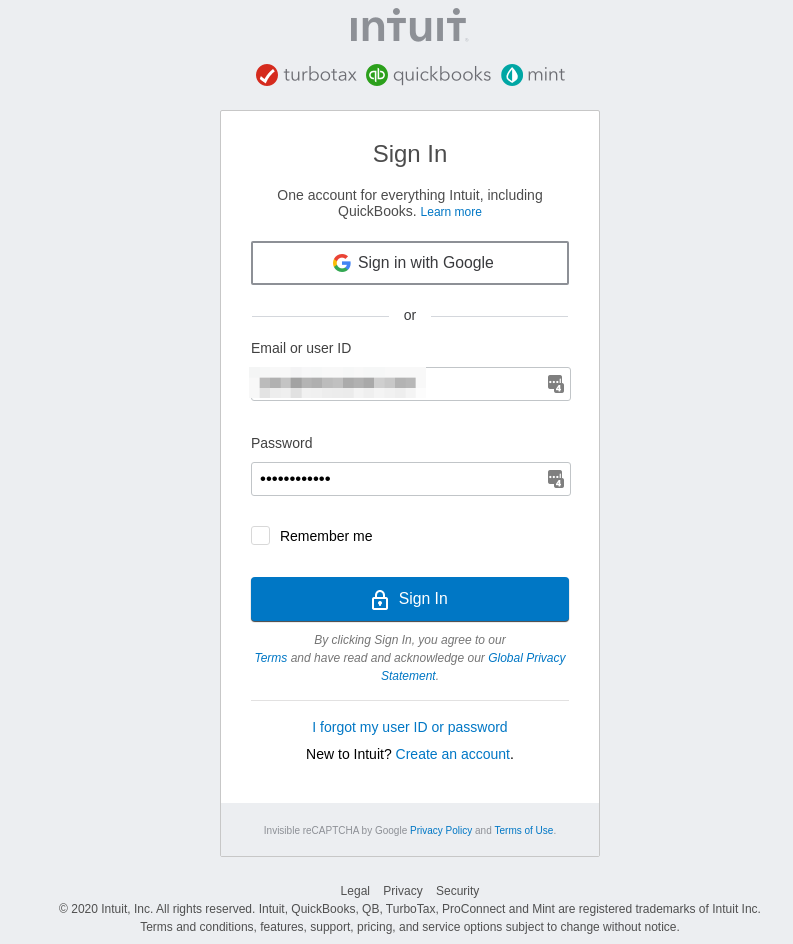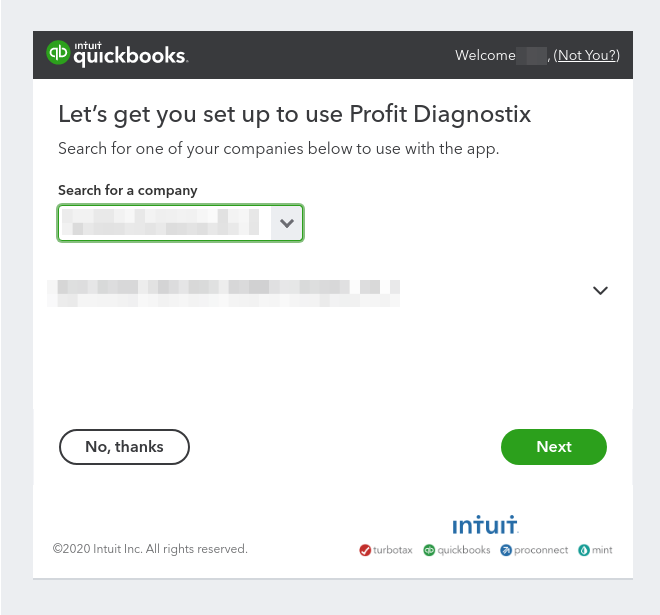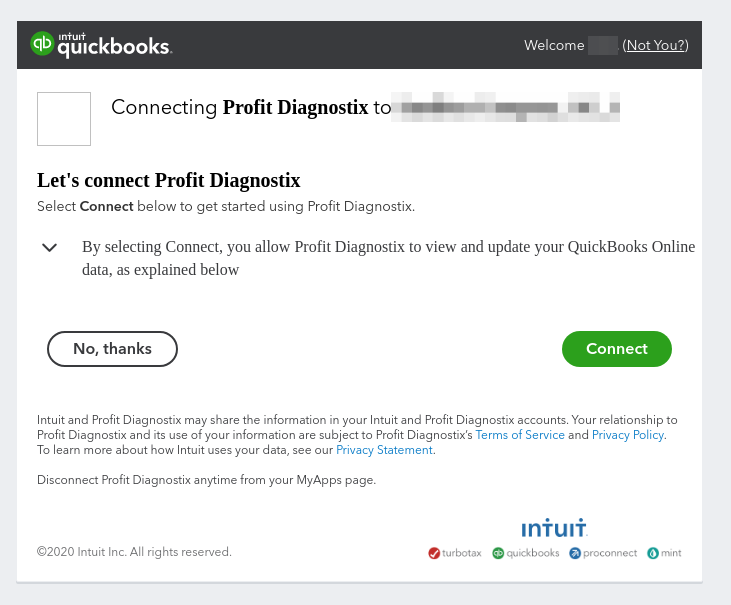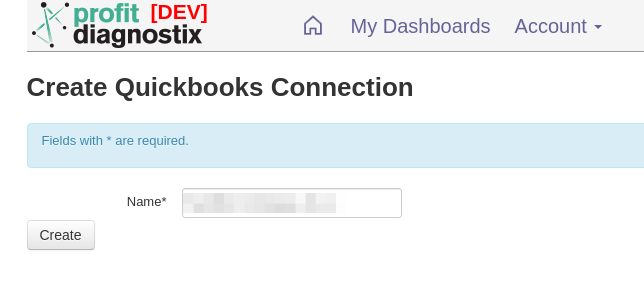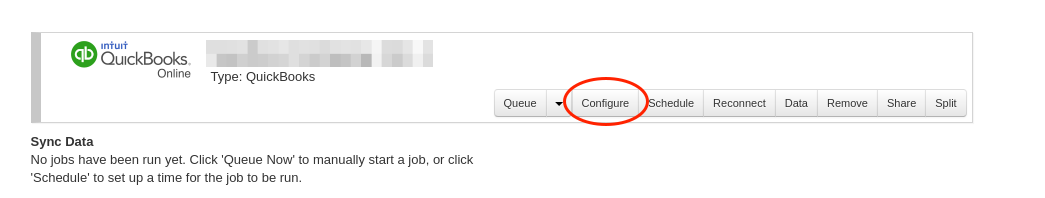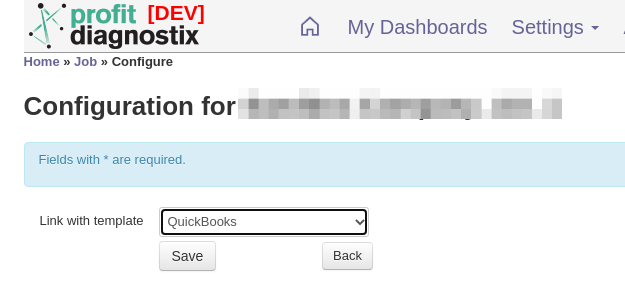...
You will get an invite into Hubspot if the invite is to support@profitdiagnostix.com
Follow the prompts an accept.
Quickbooks
Click on the Quickbooks Connector
In the popup enter the credentials of the Quickbooks practice account or the account the company file is shared to
Select the company file of the practice
Confirm permissions for Profit Diagnostix
Change the connector name if needed (the name of the Quickbooks file is set by default and it’s recommended not to change it as it is the only way to know where the connector is connected to). Press “Create” to create the connector.
The new Quickbooks connector now appears on Profit Diagnostix Datasources. Press “Configure” and choose the “Quickbooks” template. Press “Save” and than “Back”.
...