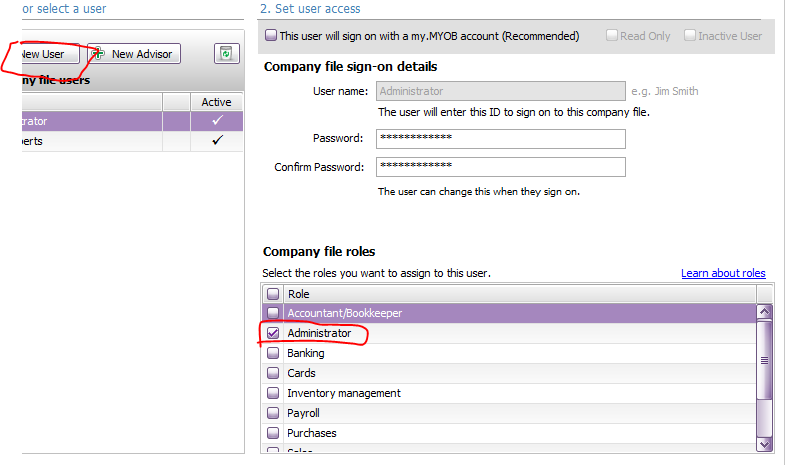Open MYOB Accountright
GO to:
setup >> setup → user access >> → add new user
User It is important to enable a successful connection to Profit Diagnostix that the user must have ADMINISTRATOR permissionsFirst get an invite sent to
- Name Profit and Surname Diagnostix , the email support@profitdiagnostix.com ( Using this name helps to identify the user in your accounting software. With staff changes and the lapse of time the name of the PD staff member can become unknown to your staff )
- Invite the user support@profitdiagnostix.com It is important to not use the email of the the PD staff member communicating with you
-
-
This link below will take you to the MYOB instruction video showing you how to add a user in detail.
https://help.myob.
com/wiki/display/ar/Invite+a+user+to+an+online+file?searchfacet=support:help&searchterm=Add%20a%20new%20user#expand-Toinviteanewuser
com/wiki/display/ar/Invite+a+user+to+an+online+file?searchfacet=support:help&searchterm=Add%20a%20new%20user#expand-Toinviteanewuser
-
-
If the file isn't online, follow these instructions to setup online file access:
...