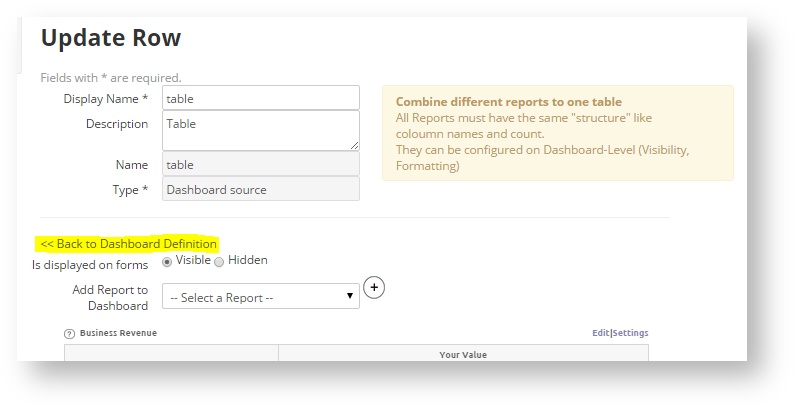Dashboard Reports combine different reports to a singe table or chart. Therefore they can have only one row of the type "Dashboard Source".
The included reports have to be of the same type, e.g. same grouping, as the column names are matched by there names.
The column name, visibility and the order of the reports can be adjusted by configuring the reports on the "Dashboard Source" row in the same way like on a normal dashboard as well as overriding variables, titles and descriptions
Dashboard Reports have no ability to set variables in dashboard scope or change column/row names. This can be done at the Dashboard source row.
Please note, that when clicking "edit" to edit a Dashboard Report it redirects directly to the Dashboard Source row as a Dashboard Report can have only a single Source Dashboard. To edit the Report itself, simply click the "Back to Dashboard Definition" link.
NEED TO UPDATE PHOTO WHEN DASHBOARD REPORT IS WORKING
Edit Report Title and Description" button.
Possible row types:
- Dashboard source: Contains the list of reports that should appear in one single table/chart