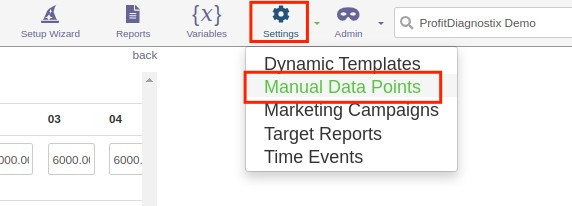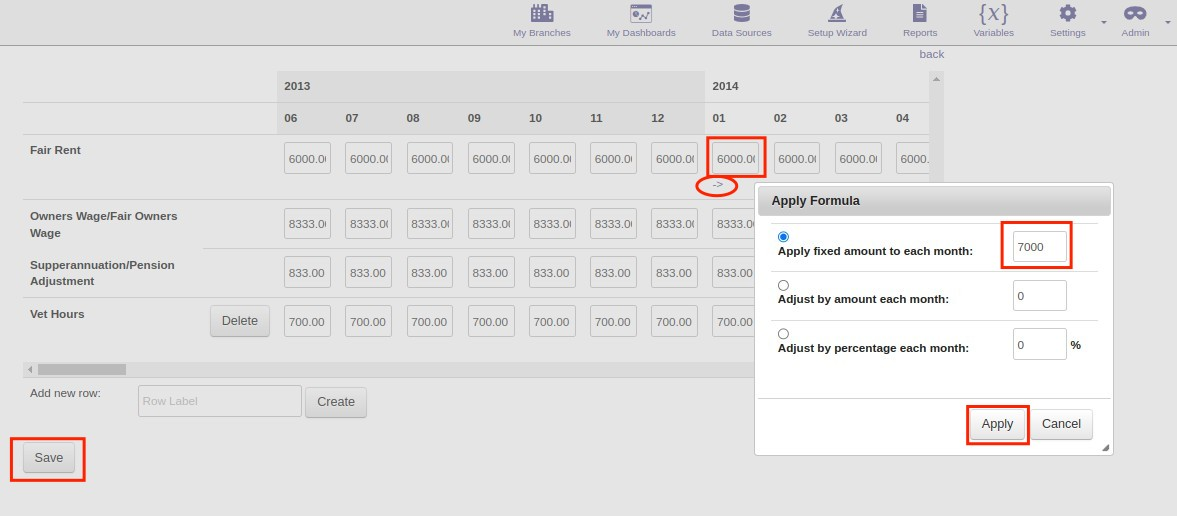Manual Data points server the process of reversing out some of the most confusing bookkeeping and tax adjustments that make accounting reprots reports confusing for business owners. Here is an explanation:
There are 3 potential adjustments:
...
Rent is easy, just put the rent for that branch in - this will then overrride and rent in the profit and loss and will therefore smooth out any pre-payments which are common
Super is easy, you just set that to 9.5% of the corresponding wage once you have worked this out (or whatever the compulsory pension is for your country). This simply adjusts for a commercial owners superanuation.
...
- Owners wage:
It is used to adjust for a commercial owners wage because most
...
- business owners do not take regular wages out of payroll and often underpay themselves.Also bear in mind bookkeeping can be done in one of 2 ways:
...
- The bookkeeper codes all the owners and associated parties to their own GL account - in this instance PD will remove the entire GLedger wage from all reports and the manual data points need to replace the owners entire wage. This is the preferred method as it also corrects for and bulk wage adjustments that owners make at the end of the financial year.
...
- The bookkeeper codes all wages to the same GL code (this is what you are currently doing): In this case you need to adjust for the DIFFERENCE between what the owner is collecting through payroll and their fair wage.If I were you I would start coding all owner wages to their own General Ledger
...
- account and from this point onwards apply the entire wage in the datapoint for owners wage. For the earlier dates do the adjustments.Accounting software will allow you to set a different General Ledger code for the owners in the employee payroll setup so that owners wags can easily be identified.
Once you set a value in the manual datapoints
...
- Profit Diagnostix will carry on rolling forwards with the last value in the row until you change it.NOTE: if you do add General Ledger categories for owners wages, map them to 'owners wages' in the setup wizard
Follow these steps to access your manual data points, to add or edit your Owners Wage/Fair Owners Wage, Fair Rent and Superannuation/ Pension Adjustment.
- a. Log onto your datahub and at the top of your dashboard you will see "Settings"
b. Click on Settings and a drop down box will appear. Manual Data Points will be the first on the list.
c. Click on Manual Data Points and here you will be able in input your Owners Wage/Fair Owners Wage, Fair Rent and Superannuation/ Pension Adjustment.
...
- Rent:
This is the rent for the current branch. It will then override the rent in the profit and loss and will therefore smooth out any pre-payments which are common.
Please note that on the main branch (usually called ... - data) which contains the invoices of all branches the rent should be the sum of the rent of all branches.
- Superannuation/pension payments
Update the manual datapoints
- Click on "Manual Data Points" in "Settings":
- Manual data points are set on a monthly base.
Use the scrollbars to find the month of the year for the data point you want to change and click on the value (or empty input field).
Enter the new value for this month or use the small arrow below to automatically update the values of the future months.
This would usually be a fixed amount for each month but you can also do a monthly increase by a fixed amount or percentage.
Click "Apply" and "Save".