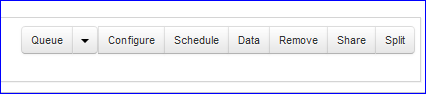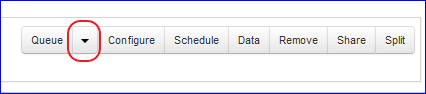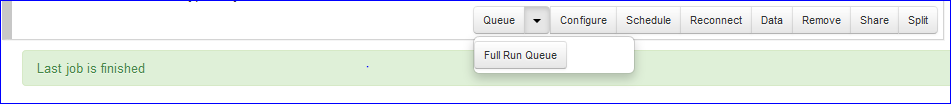Send a command to your PMS or Accounting software to update Profit Diagnostix with the latest data
Navigation: Go to main menu → Settings → Data Sources
How to queue your data
To activate a full update click on the drop down arrow beside Queue
Then click on Fullrun QueueA full run queue updates all the data in Profit Diagnostix.
From here full queuing is the same as a Queue Link → Queue