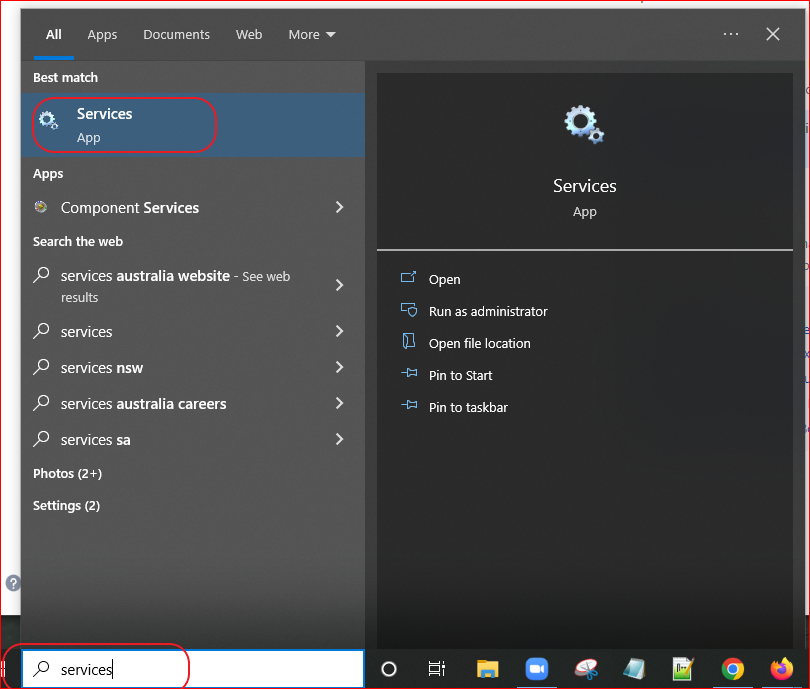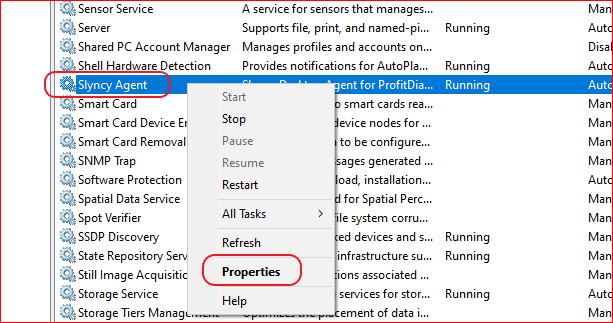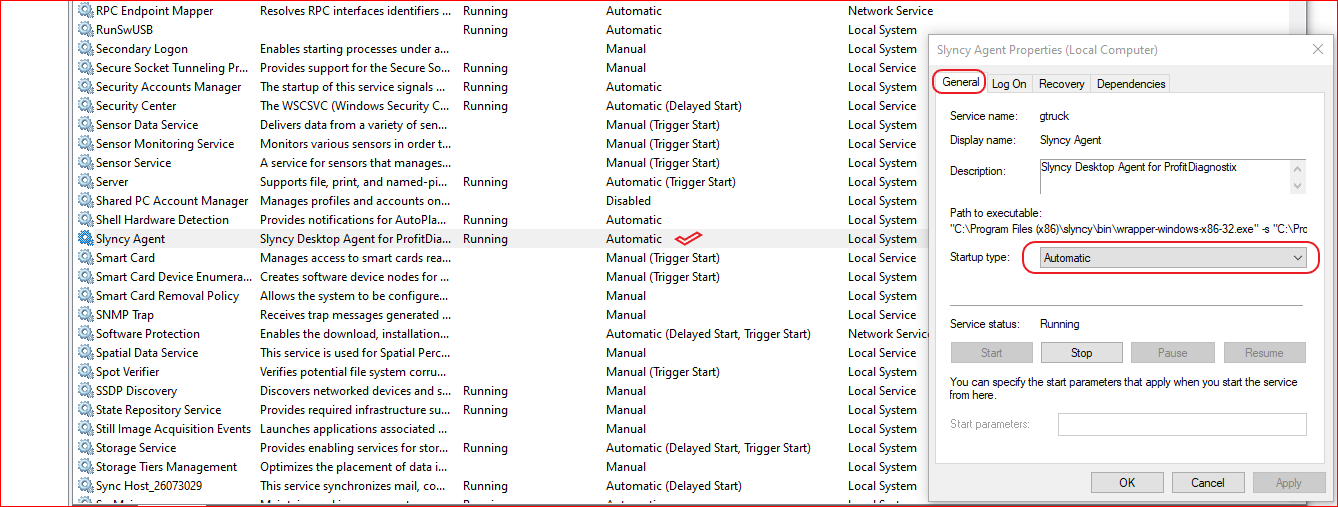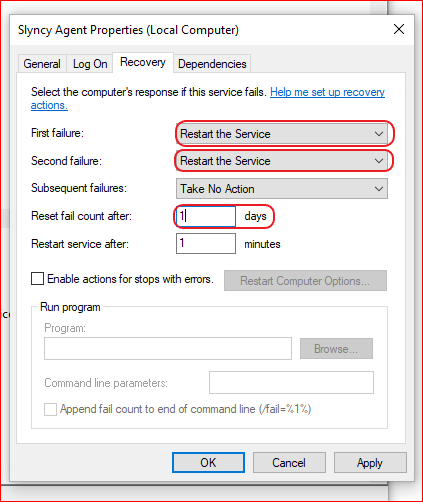How to set a service to restart when it is prone to stops
How to set the service to restart automatically
Open services
Scroll or find Slyncy Agent then right mouse on Slyncy agent, then select properties
Under the general tab make sure the Startup Type is set to Automatic. If not change it. ( You can also see this in the column where the tick is.
Next, In the Recovery tab you will most probably see this image below, We will change it to restart.
Here we change First failure → Restart the service, Second Failure → Restart the service, and Reset fail count after → 1 Days.
Click OK and we’ll all set

Highlight important information in a panel like this one. To edit this panel's color or style, select one of the options in the menu.