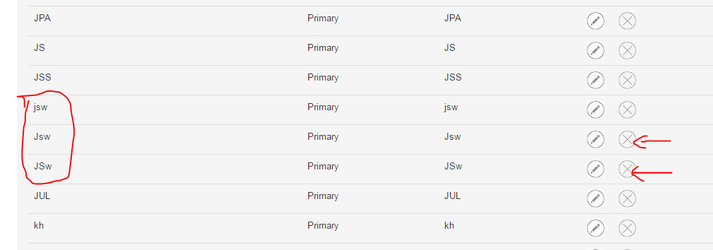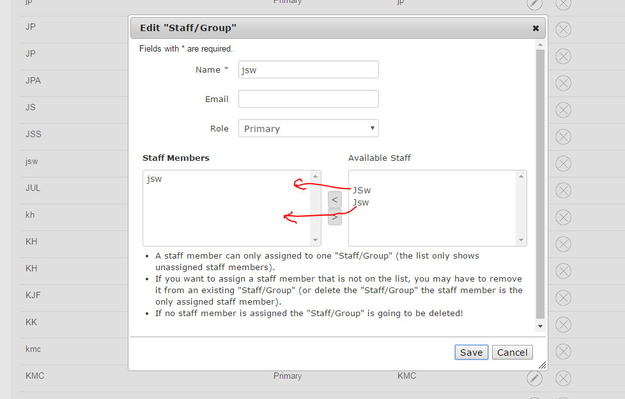Do this when one user has multiple log in names. This would make the system take the multiple log ins and treat these as a single user.
Step-by-step guide
The following steps are required:
- Go to settings >> setupwizard
- Delete all the duplicate user names
- Click on the remaining user edit button and add the deleted items to their 'staff group'. This tells the system that all 3 names are actually the same person