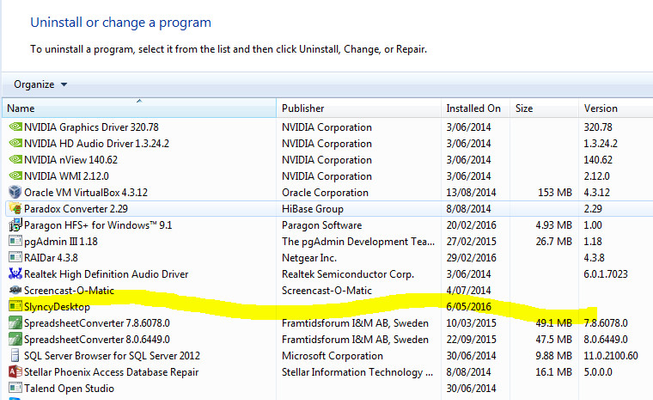Where ProfitDiagnostix/Slyncy has been installed on a workstation or server and needs to be uninstalled.
This refers only to that component of ProfitDiagnostix/Slyncy that is used to push data to the cloud dashboards from in house servers.
Occasionally, an uninstall may be required if the tool needs updating or there is already a tool installed on another / better computer on the users network
Step-by-step guide
The following steps should be followed:
- go to control panel >> add remove programs
- Find the program called 'Slyncy Desktop' (depending on the version it may also be called 'SVA Agent' or 'gtruck'
- Select this and click on the 'uninstall / change' option at the top
- Windows will uninstall the program
Related articles