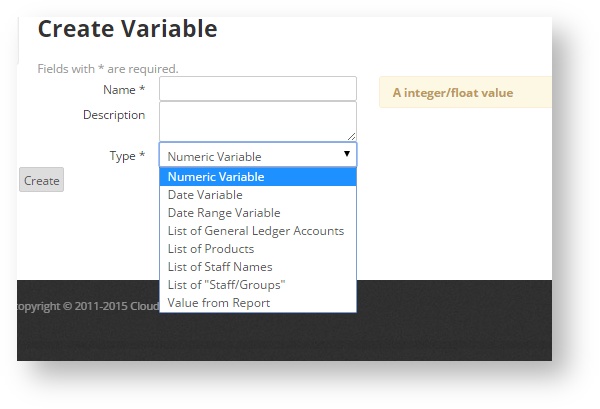Variables
Beside of database results all values are kept in variables.
Variables always belong to a scope: Global, report and dashboard report. Additionally dashboard report variables can be overridden by a global variable and again by gobal dashboard variables. This stack allows it to re-use the same report for e.g. different date ranges (like annual, monthly or weekly reports or different staff groups.
To view the
- Global variables click on Settings > Variables.
- Report variables click on Settings > Reports and select the report or click on the "Edit" link on a dashboard (dashboard has to be in edit mode)
- Dashboard variables click on the "Settings" link on a dashboard (dashboard has to be in edit mode)
To make it easier variables are grouped by scope (global, report, dashboard) and by the first part of the name (separated by a '_').
For example, if all date range variable names start with "period_" they will be grouped in one section.
Variable types:
- Numeric Variable: A simple value
- Date Variable: A date
- Date Range Variable: A start and a end date
- List of General Ledger Accounts: Ledger Accounts imported from the bookkeeping software
- List of Products: Products imported from the business management software
- List of Staff Names: Staff names imported with the invoice lines
- List of "Staff/Groups": Staff groups configured in the setup wizard
- Value from Report: The aggregated Result from a row from a different report
, multiple selections available,