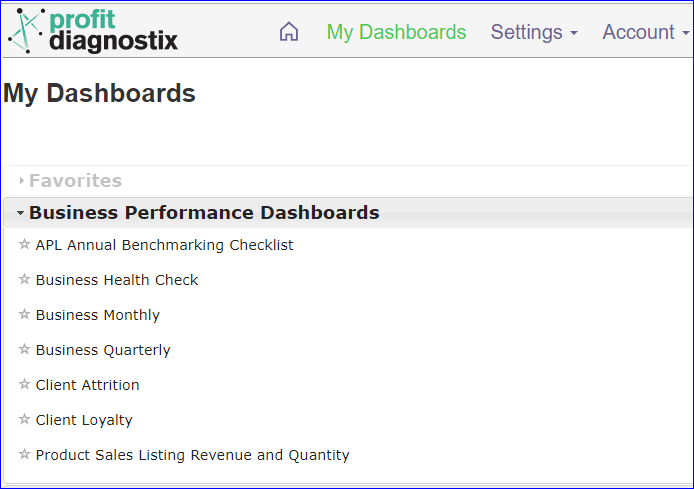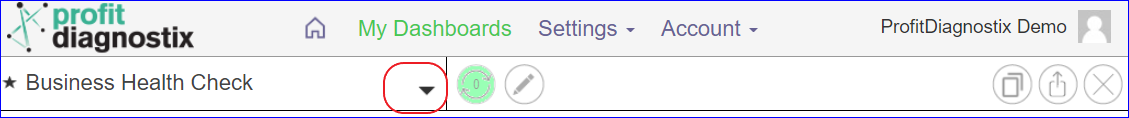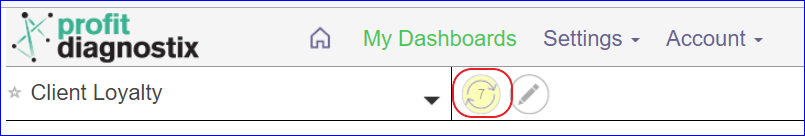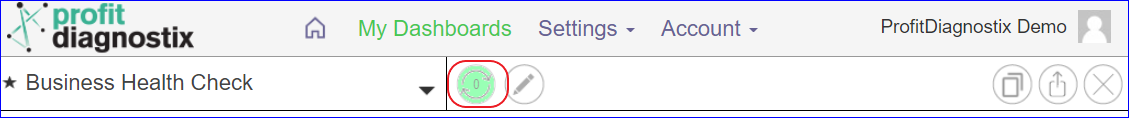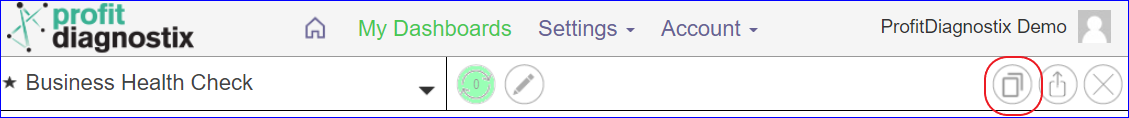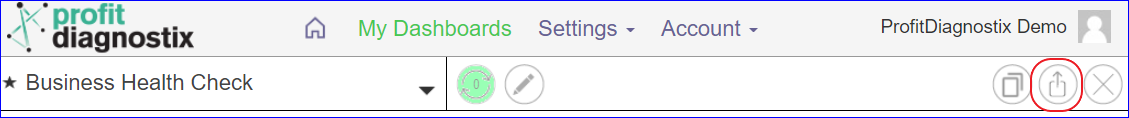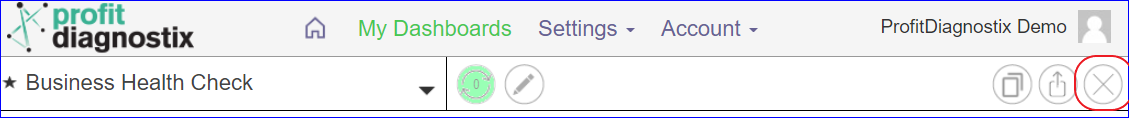Benchmark and KPI Dashboards
These dashboards are ready to use information oriented dashboards. They are global to veterinary and dental practices, not requiring any changes by the user. The data is read from you practice management and accounting systems and is updated every 24 hours.
Navigation: Go to main menu → My Dashboards → Select Dashboard
Instructions
. Every dashboard has a drop down arrow to switch between dashboards. Click on the arrow and select the new dashboard you wish to navigate to.
The refresh button is yellow when a refresh is required to update a report with new data. It will be green when updated (as below)
The menu on each dashboard includes a copy dashboard. The copy dashboard will create an editable duplicated dashboard where you can make or test any modifications you may need.
To share a dashboard at the report level you can share a variety of ways. The share button is highlighted below.
If choosing the Share Dashboards Periodically link listed below from the report level (not setup wizard), go to step 3
A report you have copied or created with have the delete button visible. You can remove a report from your dashboards by clicking the X to delete.
Your Profit Diagnostix support staff will have provided a detailed demonstration of the dashboards made available on your data hub at the time of setup. For further information please use the following link to book a call or meeting.
https://calendly.com/profit-diagnostix
Click on Images to enlarge
Related Articles
[remember to add more labels]