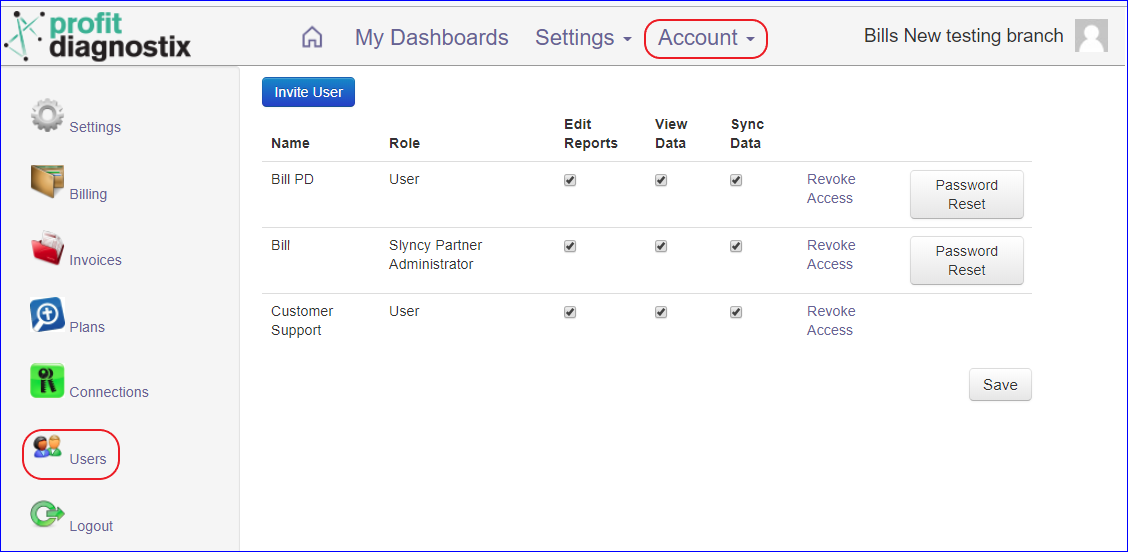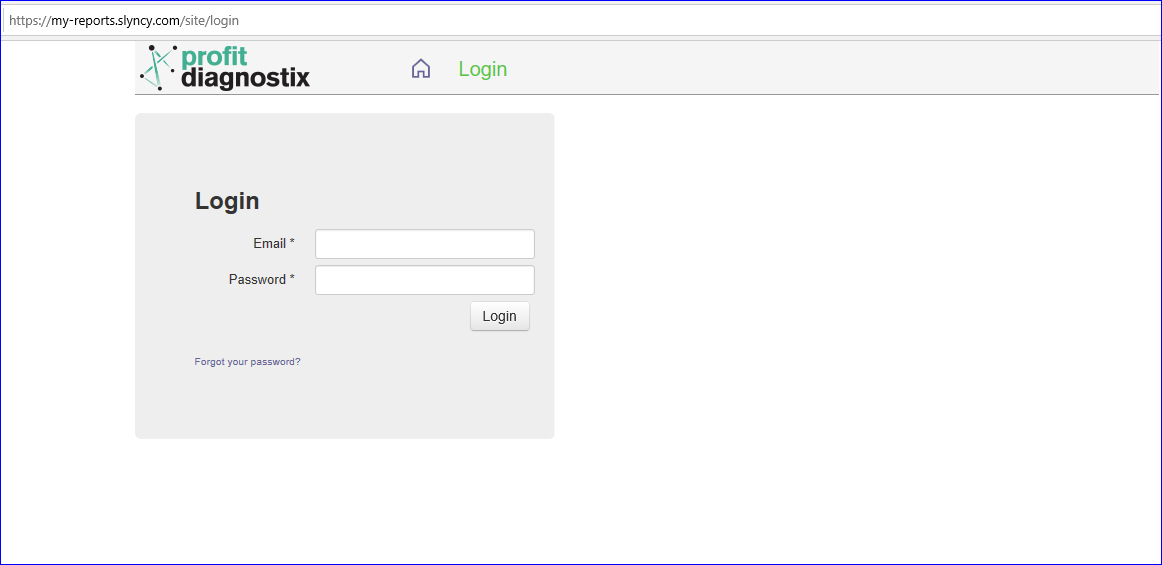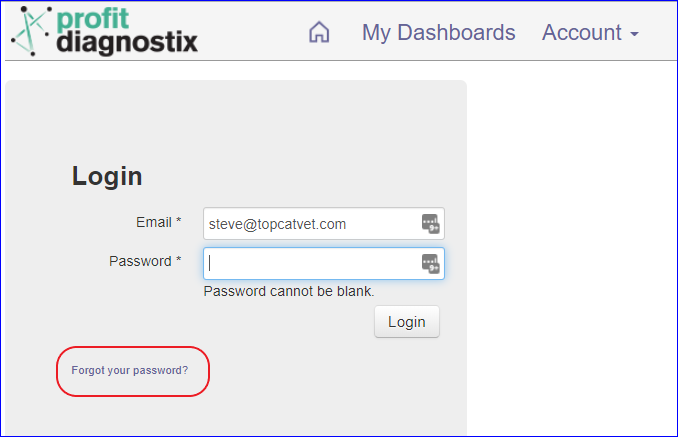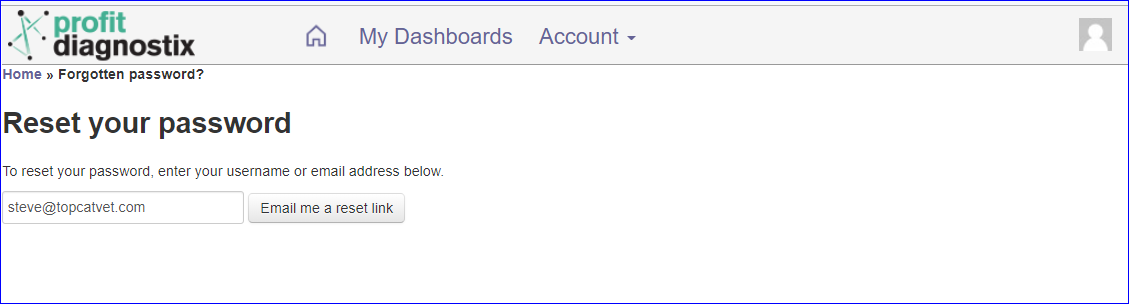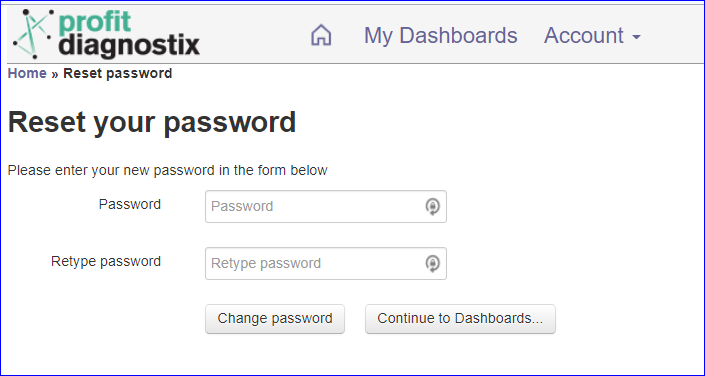Reset a forgotten password
There are two ways to reset a password.
The user who had forgotten their password can reset from the login screen.
A currently logged in user or support can send an email to the user.
Navigation: Go to main menu → Account → Users
Click on an image to Enlarge
How to reset a password → User reset
Login Screen reset
Go to your login screen. https://my-reports.slyncy.com/site/loginType in the user email then click forgotten your password?
Click the email me a reset link button.
Reset your password, you can continue to the dashboards or just change passwords.
How to reset a password → Logged in user or support reset
A logged in user can Steve Profit a password reset by clicking the Password Reset tab
qqq
qqq
qqq
Related Articles
[remember to add more labels]