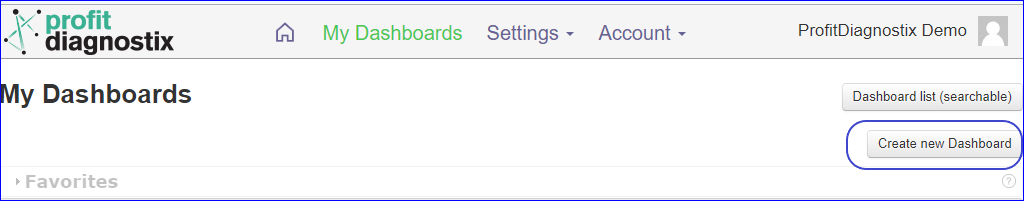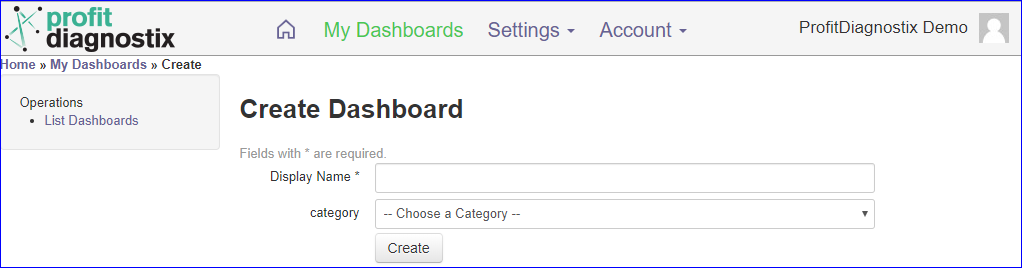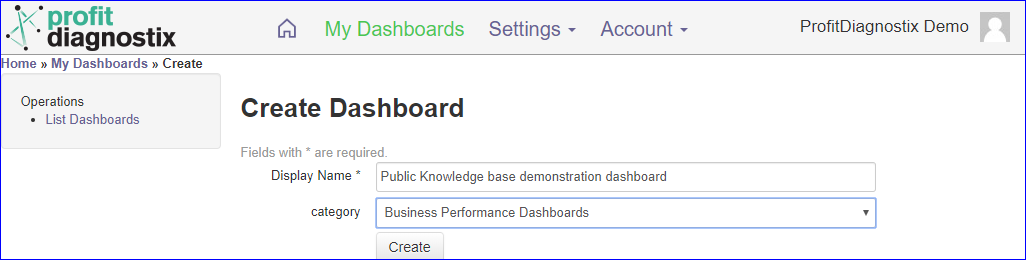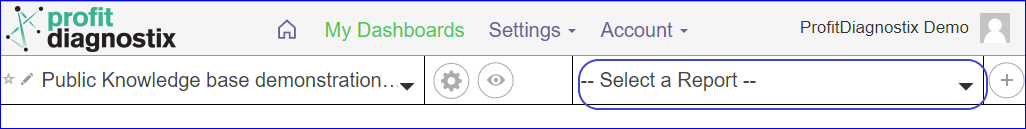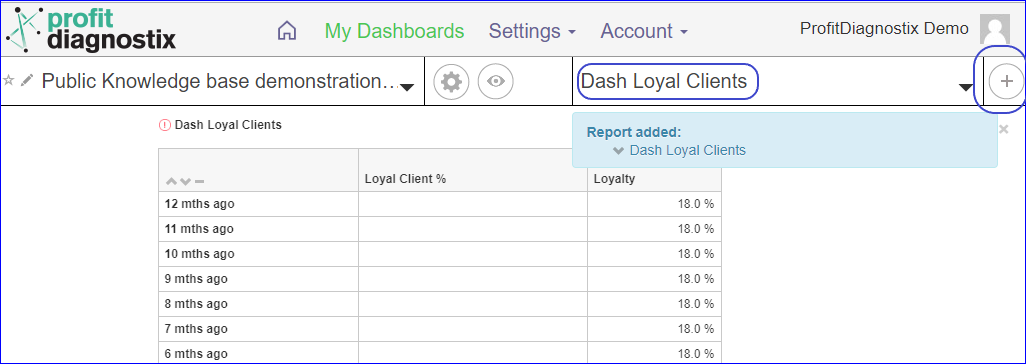Build a Custom Dashboard
Profit Diagnostix at setup will release a universal set of dashboards. A user can build their own dashboard and include any report in the display.
Navigation: Go to main menu → My Dashboards → Create New Dashboard
Create a new Dashboard
Click on create new dashboard. Type in a Display Name of your choice. Then Choose the category you would like your dashboard to be in from the drop down menu
Click Create
Next step is to add the reports. This can be from the list or a report you have created.
Building Reports ← To learn more about report building
Scroll down through the reports until you find the one your looking for, select it.Once selected click on the + highlighted below to add. You can then grab the report and move it to the position you want it.
Repeat steps 3 and 4 to add any other reports to the dashboard.
Click on images to enlarge