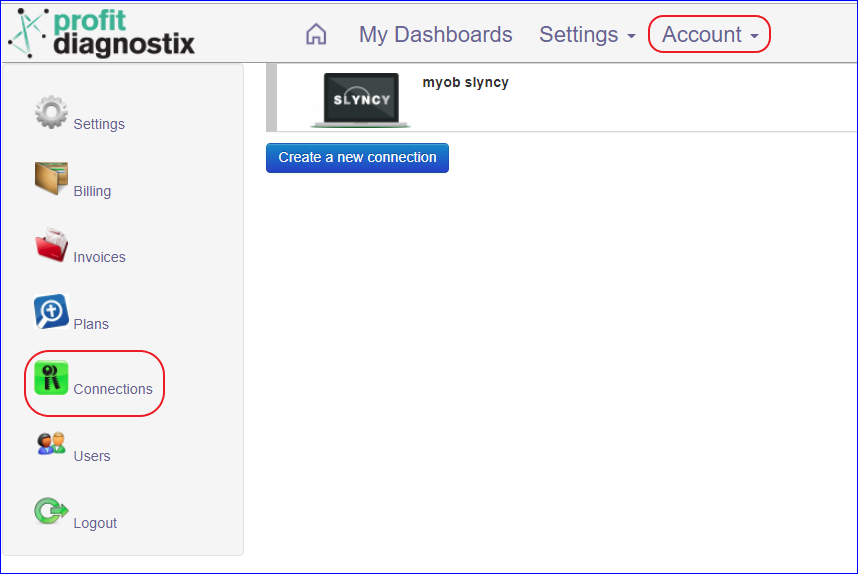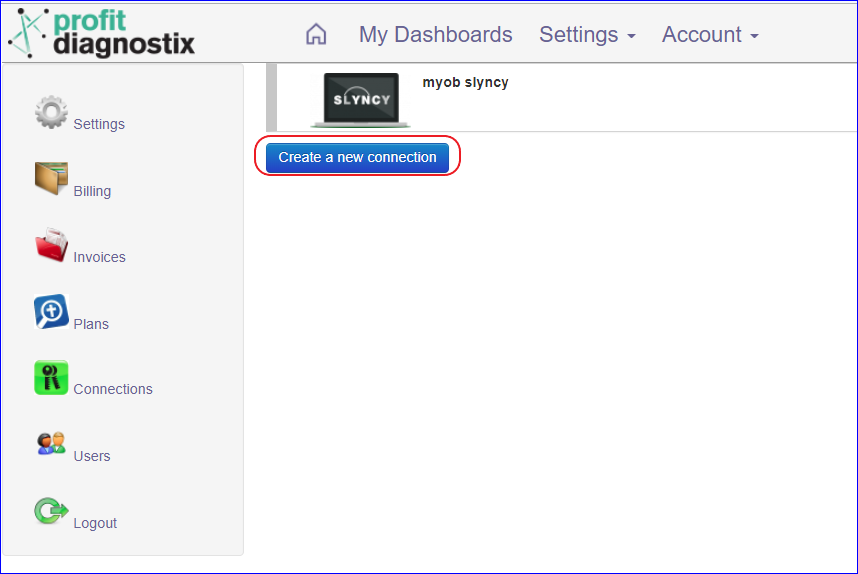Connections to your datasource
View connections or Create a new Connection
Navigation: Go to main menu → Account → Connections
Click on an image to enlarge
View or create a new connection
View your connections - usually Practice management system and accounting software
Create a new connection
You can create a new connection from this page. For detailed instructions on connections
goto → Data Sources